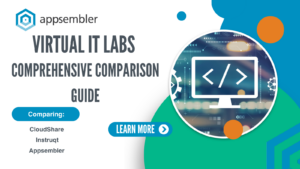At Appsembler, we believe that learning has no limits. It is lifelong, and can happen anytime, anywhere.
This fundamental belief is core to our company’s DNA. It drives us everyday and fuels our mission, which is to empower trainers and educators to deliver incredible online learning experiences.
Open edX – limitless potential, but high barriers to entry
When Open edX was released in 2012 by edX, we realized the limitless potential to innovate and to transform online training with this open source platform. We joined the community and pivoted our company to focus exclusively on Open edX. Through our years of working with customers around the world to understand their goals and adapt Open edX to their needs, we’ve also come to realize that while Open edX is a gift, it can be a gift that few have access to.
Why? The Open edX platform is very technically complex – just check out its architecture. It is a challenge to deploy, theme, manage, support and maintain.
Because of that complexity, we saw that the barriers to entry were too high for the majority of educators and trainers out there. Unless you had a team of very skilled engineers or the resources to pay an expert to build and deploy Open edX for you (which is what the core of Appsembler’s business has been), then you were out of luck. The high costs or technical complexities from Open edX’s delivery model ruled you out of the equation.
Breaking down barriers and unlocking potential
At Appsembler, we’ve long believed that there needed to be a more scalable and turnkey way of making Open edX accessible to a wider, mainstream audience.
We wanted a solution that made it quicker and more affordable for people to get started on Open edX. And we wanted a solution that lowered barriers to entry, and empowered people to tap into the power of Open edX to deliver online learning.
So, we decided to build that solution.
Problems solved: Introducing Appsembler Tahoe
After countless hours of listening to customers, and months of hard work and dedication from the Appsembler team, I am proud and excited to say that the solution is finally here.
It is my pleasure to introduce you to Tahoe, the all-in-one SaaS platform that lets you create your branded Open edX site in minutes.
Tahoe makes creating, designing, and managing an Open edX site faster and easier than ever. You can now spin up a branded Open edX site, create content, and launch courses — all within minutes instead of months.
Build your Open edX site today
When we began developing Tahoe, one of the most common pain points we heard from customers was that getting started on Open edX was a challenge in itself. There were too many roadblocks that prohibited the mainstream user from getting set up.
We honed in on this pain point, and worked to remove the friction from the setup process. The product of all that listening and research is the new signup wizard you see today.
Launch the signup wizard to choose your domain name, upload your company logos and colors, and choose between a number of styles and fonts to give your Open edX site and content their own unique look. And that’s it – your branded Open edX site is now live!
To accelerate the setup process even more, we built a themes gallery that lets you choose from a set of pre-designed theme templates that you can just update with your own content. No need to start from scratch.
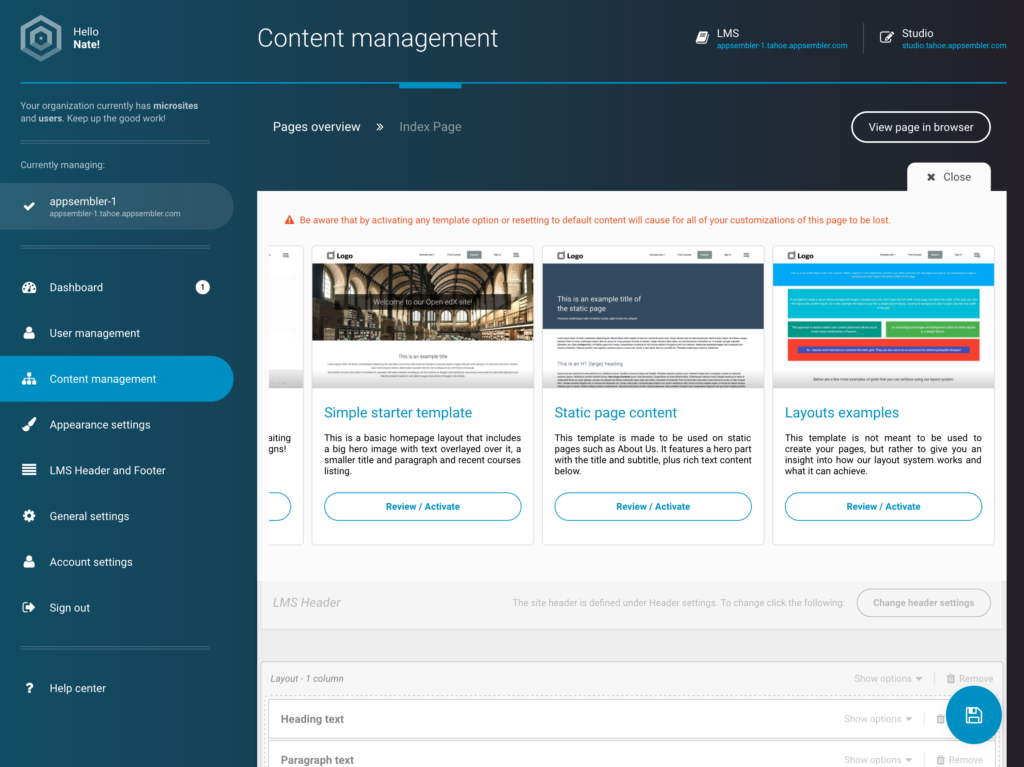
You’re in the driver’s seat
To help customers go to market faster and put control back in their hands, we developed a set of tools within Tahoe’s management console that empowers even the least technical users to own the Open edX experience. These tools include an easy-to-use visual theming editor, a page editor and content manager, and a user management tool. Now, you can instantly change the look and feel of your site to match your unique brand.
Goodbye, CSS and HTML. No coding or engineering resources required. Tahoe now simplifies what can often be a time-consuming and resource-intensive implementation process into a point-and-click experience.
Peace of mind with an all-in-one platform
There’s more to running an Open edX site than just looks. After listening to many customers, we heard that the highly technical behind-the-scenes work of having to manage an Open edX site was a major source of frustration. Especially whenever there were major release updates or upgrades.
With Tahoe, you no longer have to worry about any of that. When it comes to the technical aspects of setup, the challenges of keeping up with Open edX updates, and the operational processes of hosting the site, you’re completely covered.
Tahoe’s cloud-based software delivery reduces your costs and is continuously improving. With the professionally supported service of Appsembler behind Tahoe, all these technical complexities are taken care of for you, which frees you up to focus on delivering online learning experiences.
What’s Next
As you can likely tell, I am very excited about Tahoe and its implications for the Open edX platform, and for online learning in general.
I believe that by making the Open edX platform more accessible and appealing to a wider audience, adoption of the platform will increase. As the rate of Open edX’s adoption accelerates, so does its rate of innovation.
Let’s break down barriers and unlock the potential of Open edX and online learning together.