Get your learners hands-on with software — instantly
Captivate and Engage Learners
Take advantage of the efficiency and speed of container technology. With containers, launch virtual training labs in seconds instead of the minutes that virtual machines (VMs) need, drastically reducing your lab costs while improving the audience experience.
How Itential used Appsembler to provide hands-on lab environments
No More Installs — Launch Your Software, SDK or API in Seconds
With virtual training labs, all your audiences need is a browser. No clunky installation or time wasted on things unrelated to learning. Just launch the virtual training environment with the click of a button.
Learn by Doing
Empower your learners to truly engage and achieve mastery of the subject by providing them with real, practical hands-on training environments instead of stale, outdated screenshots.
Intersystems accelerates product training with Appsembler Virtual Labs
Offer hands-on software experiences to internal and external audiences for better product adoption, brand awareness, and learning outcomes.
Download the Whitepaper
See how you can utilize Virtual Training Labs
To get the most out of their software training, companies need to provide a hands-on, learn-by-doing approach that allows audiences to grasp the concepts behind technical subjects – and they need to be able to do it at scale. Thats where virtual training labs come in.
This whitepaper dives into what Virtual Labs are, why they matter for technical and software training, and how real companies are using them as solutions today.
Download the Whitepaper
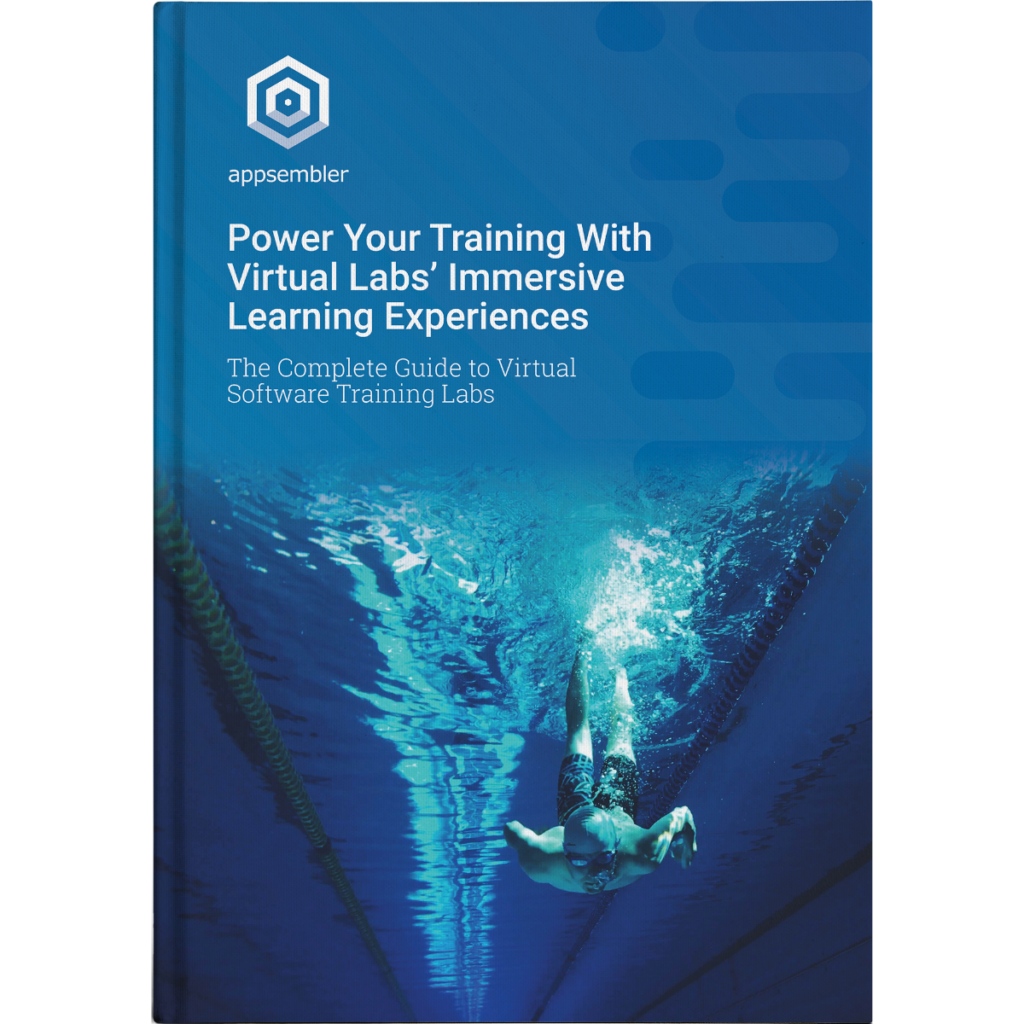

Use-Cases
Use Virtual Training Labs for:
- New hire onboarding
- Employee product training
- Skills development
- Developer code testing
- Reduce churn and support tickets
- Generate leads and close sales
- Post-sales training
- Partner training
Tahoe Courses
Take your courses to the next level
Integrate virtual training labs into Appsembler Tahoe to make your software courses more interactive and engaging for your audiences.
Not in the know about Tahoe?
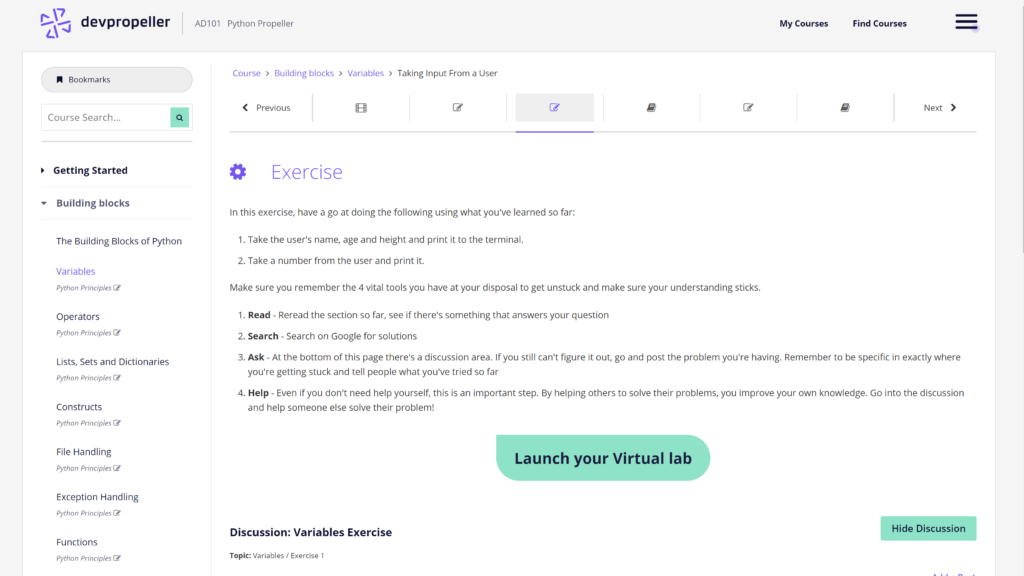

Live Events
Get that extra engagement in live events
Read on to learn more out how Redis Labs used Virtual Labs to launch over 600 software environments live at RedisConf 19! Spoilers: It was using our Live Events feature, which allows quick and hassle-free launching of ad hoc labs, with an interface tailored to instructor-led workshops and trade show booths.
InterSystems
Big data company InterSystems uses virtual training labs to let leads and potential customers try their software before buying it. InterSystems also redesigned its internal training program using Appsembler Tahoe and virtual training labs to provide immersive and individualized virtual training environments to their employees.
Redis Labs
In-memory database platform Redis Labs used Virtual Labs with Tahoe to create its online training portal Redis University. The courses delivered through this portal help generate leads as the company can get an overview of the most engaged users, and pass this information to the sales team.
Redis Labs also used virtual IT labs to improve the experiences of multiple audiences at its annual conference called RedisConf by eliminating hardware and software setup.
Frequently Asked Questions
-
What software does Virtual Labs work with out of the box?
Virtual Labs works with almost any software that runs on Linux and can be containerized with Docker. Here’s just a few examples of open source software images we can provide you with the moment your Virtual Labs cluster comes online:
- Theia
An extensible platform to develop multi-language Cloud & Desktop IDEs with state-of-the-art web technologies.
https://theia-ide.org/ - Jupyter Notebooks
An open-source web application that allows you to create and share documents that contain live code, equations, visualizations and narrative text. Uses include: data cleaning and transformation, numerical simulation, statistical modeling, data visualization, machine learning, and much more.
https://jupyter.org/ - R Studio
A free and open-source integrated development environment (IDE) for R, a programming language for statistical computing and graphics.
https://rstudio.com/
We also have an integration which allows you to pull images directly from Docker Hub, a repository of over 150 official images and over 3.3 million (at the time of writing) community images.
- Theia
-
How much does Virtual Labs cost?
Our pricing is commonly calculated based on a number of factors, including:
- How many learners you intend to launch labs in a calendar month
- How much RAM your labs require per container
When you reach out to us, ensure you clearly describe your use-case, and we’ll be able to provide a more accurate quote. Pricing starts from $6000 USD, billed yearly.
-
Can we use our own software with Virtual Labs?
Absolutely. So long as it can run in a Linux Docker container, it’ll probably work on Virtual Labs. Not sure? Our development team can speak with yours to find out.
-
What doesn’t run in Virtual Labs?
Currently we know the following types of software will not run in a Virtual Lab:
- Microsoft Windows software
- Software which requires access to a GPU, such as CAD and 3D modelling software
-
Can Appsembler help our team make our software work in Virtual Labs?
If your team requires additional assistance with ensuring your Docker containers function in Virtual Labs, we can arrange consultation directly with our developers at an additional cost.
-
What other support is provided?
As with our Tahoe LMS, as a Virtual Labs customer you’ll have access to our Customer Success team, who will help you with onboarding, training your course authors and ensuring your training program’s success with our products. You’ll also be entitled to an initial consultation call between our developers and your technical leads at no additional cost to help get you set up. You can chat with us from directly within the software, and you’ll get regular calls with your designated Customer Success Manager.










