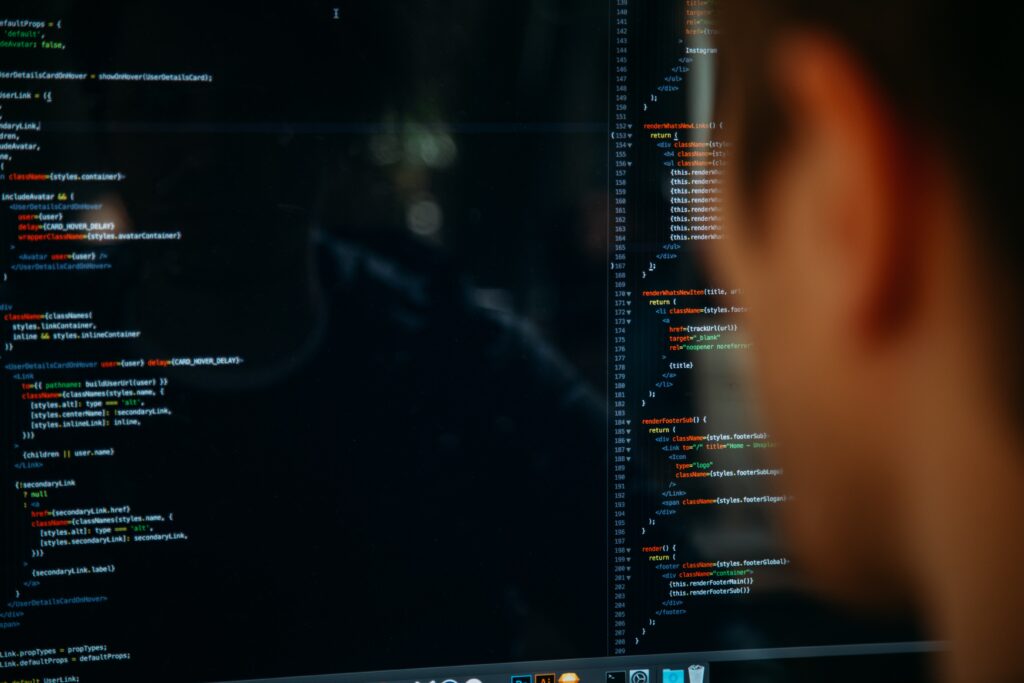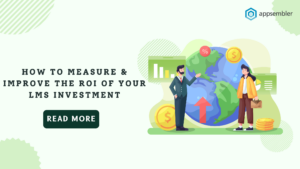Documentation is an essential part of the developer marketing process. Developers don’t want to be sold to, and they want to figure out how the product works by themselves. Documentation helps developers understand what your product does and gives them the tools to figure out what to do next. They don’t have to interact with salespeople, watch static videos, or call your support team. It’s faster and more effective.
Documentation and interactive educational materials can also accelerate their purchasing decision. They can use your product more fully, understand its benefits, build a proof of concept, and work out if it’s a good fit for their needs, all at their own pace and in their own time.
Read on to learn about the key ingredients behind great technical developer documentation and examples that you can refer to when writing your own.
Remove the Jargon
Developers are time-poor and hate feeling like they are being sold to. The content and tone of your documentation need to reflect that. Remove the fluff that wastes their time and get rid of the jargon that doesn’t explain your product clearly. Use straightforward language, be concise, and get to the point quickly. This will help your content to resonate with your audience and increase their trust in your content’s genuine intent to help them along their purchasing journey.
Make sure you’re not using language, CTAs, or other elements that are trying to sell your product — even subtly. Developers will pick up on that and it’ll put them off your product and company.
Tailor the Content to the Audience and Use Case
There is no one typical developer, which means you have to write your documentation to fit the needs of your target audience. To understand who this audience is, you need to create buyer personas using surveys to work out who the developer is, including their goals, background, and skill level.
For example, if your product is used to build many different things, you need to create content that is tailored to particular use cases that developers will be working on. Or, you might develop documentation for a Python developer that’s different from the course for a Java developer.
Add Interactive Elements
To educate themselves about your product, developers need to read copious amounts of uninterrupted, continuous documentation. Documentation is also a great tool when it comes to improving product awareness with developers.
By turning your existing developer documentation into immersive, educational experiences, you can improve developer growth, developer adoption, product usage, API calls, and built applications. To that end, consider making your documentation more engaging by adding interactive content such as:
- Open-ended and multiple choice questions
- Quizzes, polls, and surveys
- Videos
- FAQs
- Community discussion forums
Include Code Snippets
Developers are practical. They don’t want to hear about your code; they want to see it in practice. One of the key elements to include in your documentation is sample code. Show them how your product works under the hood, including the programming languages, standards, and frameworks you use. Providing tutorials and getting started guides with the accompanying source code shows developers how your product works at a high level.
Let them play with it and share it with other developers, or solicit opinions on the quality of the code. This will help developers gain a sense of what your product does and they’ll trust that you can do what you say you will. They’ll understand more about use cases and whether it does what developers need.
Provide Hands-On Experiences
Developers enjoy learning about technology, and they want to know about your product’s features, rather than just a list of benefits. One of the ways to provide this hands-on experience and add interactivity to your developer documentation is to include a one-click and no-install version of your platform.
Virtual labs provide an immersive experience where developers can get hands-on software sandboxes that enable them to try your product and shape their buying recommendations. They give you the ability to offer a unique experience that will drive developer product awareness and product adoption and complement your documentation.

Examples of Developer Documentation
If you want to see examples of what great documentation looks like in practice, then check out the examples below.
Chef Software
Chef Software’s DevOps automation tools enable enterprises to overcome the complexities involved with automating their infrastructure, security, systems, and applications. The Learn Chef academy includes documentation that helps developers quickly get started with their product, as well as including a community forum for discussions and help.
Chef also uses hands-on product sandboxes to enable users to spin up the product quickly. Users don’t have to install anything on their local machine or worry about setting up a virtual box and which operating system they’re using, which lowers the barrier to usage.
Redis
Redis is a real-time data platform, which delivers unmatched performance, scalability, innovation, and cost-effectiveness across cloud, on-premise, and hybrid deployments. The company tailors its developer education and documentation to the language that the developer is using and their goals.
The company also provides its users with a community forum and an easy way to complete hands-on, software exercises during online training.
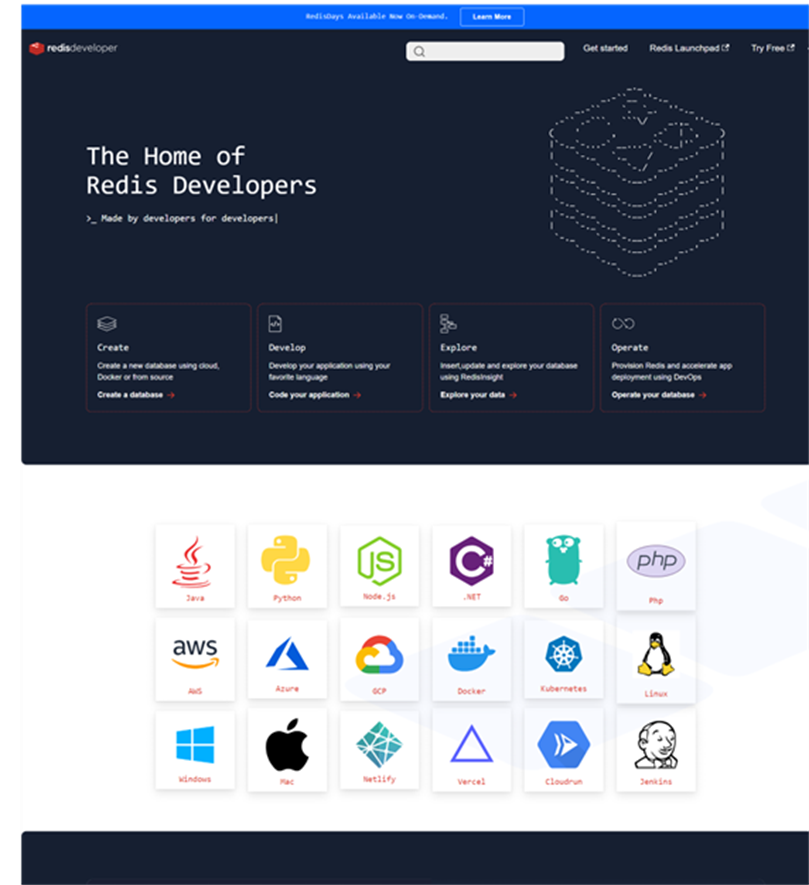
Bring it All Together With a Developer Marketing Platform
To make the most of your documentation, you should combine these materials with a more interactive, hands-on approach, including self-paced courses and product sandboxes. By bringing together documentation and a developer marketing platform, you can provide additional learning content for the most difficult/popular topics on a product, which reduces the angle of the learning curve. It also provides a better developer experience and improves developer comfort with your tool, enabling them to get more use out of it.

With a developer marketing platform, you can create hands-on, self-paced courses that help developers to learn about and adopt your product, with the ability to add videos, quizzes, and discussion threads. By hosting your courses on a developer marketing platform, you can reinforce and emphasize the more important, most visited, or most asked-about sections of the developer documentation.