We’ve recently rolled out our new SCORM XBlock for Appsembler Tahoe, and we’re excited about how it will help our customers bring their existing learning activities into our platform. This new feature means you can now embed SCORM content into your courses!
We introduced this feature because SCORM can be a useful tool for creating engaging content and courses. However, there’s a right way and a wrong way to use it, especially when prioritizing the learner’s experience. In this article, I’m going to show you how to get the most out of SCORM, detail the pitfalls of using it incorrectly, and explain the benefits of using the SCORM XBlock for Appsembler Tahoe.
What is SCORM?
SCORM (Sharable Content Object Reference Model) is a set of technical standards for content that can be imported into any SCORM-compliant LMS. With the launch of our SCORM XBlock, this now includes Appsembler Tahoe. By becoming SCORM compliant, we’re giving our users more flexibility for authoring courses. To get started embedding SCORM content into your Tahoe courses, you can follow the steps in our documentation. We’ll explain more about the importance of supporting SCORM later.
SCORM has been around since the early 2000s. The most recent version is SCORM 2004, and this was last updated in 2009. It’s regarded as an industry standard, and it’s widely used around the world.
SCORM makes it as easy as possible for learning content to be produced in an external tool, and then imported into whatever LMS you’re using (hopefully Appsembler Tahoe!), which receives a grade and various tracking details from the SCORM package itself. This has obvious time- and cost-saving implications if you operate in multiple learning environments. It’s easier for instructional content creators to move between systems and they don’t have to learn as many tools.
SCORM is great, in principle, as it has allowed decades of learning content to be produced cheaply and quickly. But if you’re using SCORM in the wrong way, then you’re putting your learning experience at risk.
Using SCORM the “Wrong” Way
Time- and cost-saving measures have a habit of becoming the de-facto way content is produced, and SCORM is no exception. Many companies no longer consider the learner experience when creating the content, beyond the bounds of the specific learning activity. They have contained the entire learning experience within the SCORM package. Their LMS has become a simple learner tracking tool and ceased to add any value. The SCORM content is often inconsistent and outdated because updating a SCORM package that’s been embedded into the LMS requires you to rework and re-export the entire package. In short, there’s a large “update cost” to refreshing SCORM content that’s embedded into an LMS.
The learner experience of SCORM for those companies looks something like this:
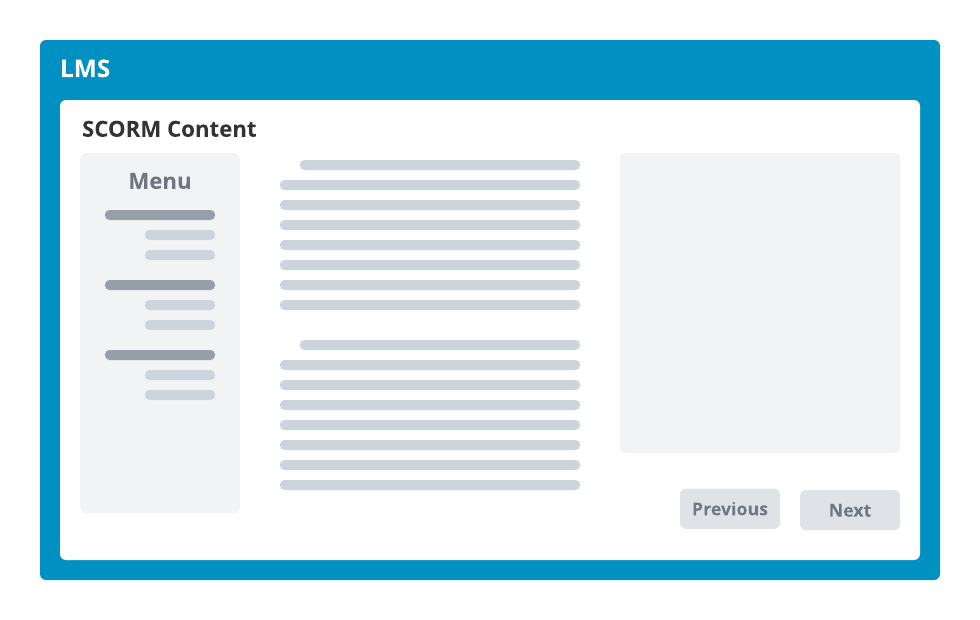
Using SCORM in this way renders it difficult to bring in other tools and experiences. It also makes live updates slow, which can lead to stale content that is no longer engaging for learners.
Using SCORM the “Right” Way
The SCORM format and its packages have to be used strategically. SCORM authoring tools like Articulate have evolved, enabling people to create engaging, fun, and interactive experiences with minimal content creation expertise being necessary. But the SCORM should not be the entire experience.
Where SCORM shines in 2022 is the quality of interactive exercises that are built into high-end authoring tools. By using SCORM for individual learning activities and short, packaged experiences, instead of the entire course, we can have the best of both worlds. There is no reason for a course that only comprises pure non-interactive content like text, images, and video to be in SCORM, other than portability. Portability is a bonus, but it shouldn’t come at the cost of the quality of the learning experience.
If we structure SCORM content as learning objects within the course, we dramatically increase its flexibility and unshackle the power of the LMS it sits within. Take a look at the diagram below to see what I mean.
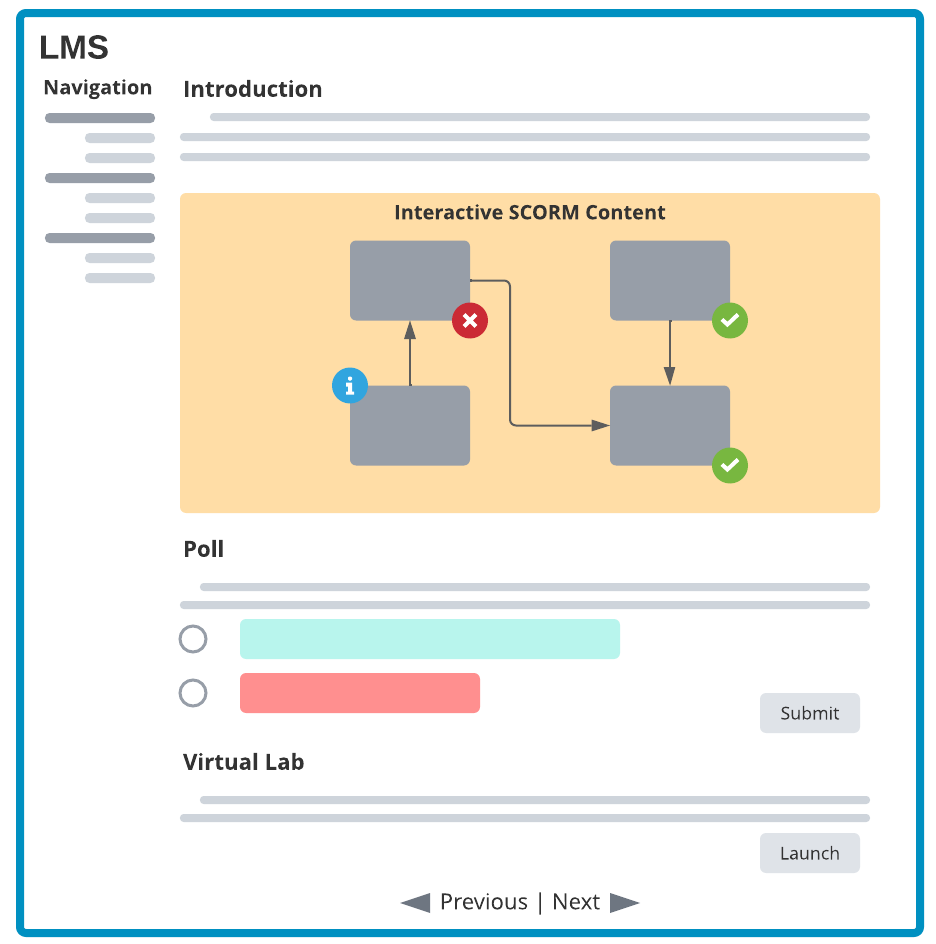
SCORM is embedded within the course and it becomes a central part of the learning experience, rather than being the entire learning experience.
Rather than the SCORM content replacing the entirety of the learning experience, embedding your content within SCORM can augment the experience. This means that you can use all the native features of your LMS that would normally be replaced by SCORM, such as navigation, user experience, and hands-on, interactive components like Appsembler Virtual Labs, while still getting the most out of your powerful SCORM authoring tools.
SCORM’s interactivity and self-contained experience become even more versatile, because you can reuse it in multiple contexts, and you can make the most out of your LMS’s tools and capabilities. Everybody wins.
While this approach has its downsides, such as the loss of portability between LMSs, it results in much higher quality learning experiences that are tailored to how they are experienced by your learners. And with some studies suggesting that the average organization stays with their LMS for 10-12 years (Source), you could argue that the benefits of a significantly enhanced learner experience more than outweighs the once-in-a-decade benefit when you port your SCORM content to a different LMS.
Using SCORM With Appsembler Tahoe
We know that the SCORM Xblock for Tahoe will be a popular feature with our users, and that it can enable course authors to deliver the kinds of learning experience they are used to creating.
To truly get the most out of this new feature, and to succeed with Tahoe and SCORM, you need to be using SCORM correctly. You need to consider how your learners will experience your content, and what value you’re truly getting from your LMS if you disregard its features. By embedding SCORM content in your Tahoe courses, you can provide a learning experience that engages users, helping them to retain information, and motivates them to complete all their tasks. This is the key to delivering successful online training in 2022.



