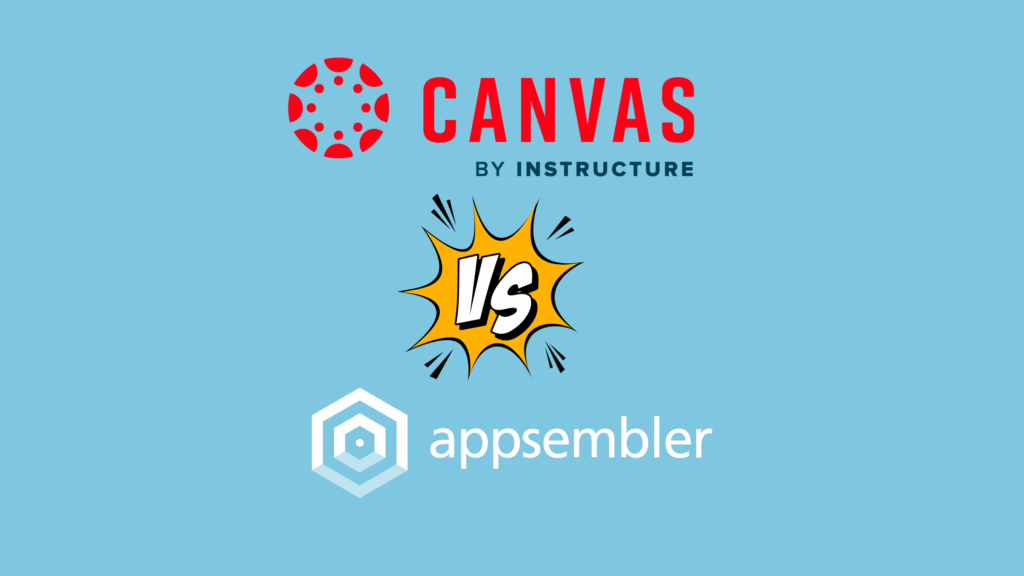Education and corporate training are no longer confined to traditional classrooms or office spaces. Thanks to the meteoric rise of learning management systems (LMS), remote work and learning are being revolutionized.
This article navigates the intricate maze of features and benefits offered by these two frontrunners, providing you with a crystal-clear comparison to help you choose the LMS that aligns perfectly with your learning goals.
Key Takeaways:
- Identifying Needs: Understand your specific needs and how different LMS platforms cater to various educational and training environments.
- Ease of Integration: Consider the ease of integration with existing systems and the scalability potential of the LMS.
- Cost-Benefit Analysis: Assess the long-term value versus the initial investment in choosing an LMS.
- User Experience: Prioritize user experience, including interface intuitiveness and accessibility for all users.
- Support and Resources: Evaluate the level of ongoing support and resources available for both platform implementation and user training.
Table of contents
Comparison Overview
Appsembler |
Canvas |
|
G2 Rating |
||
Complexity |
Appsembler’s complexity lies in its highly adaptable infrastructure, marked by extensive API access through OpenAPI and a variety of native integrations. This allows for a high degree of customization and integration with any tool or platform. Its robust data and analytics capabilities, housed in Appsembler Tahoe Figures, offer comprehensive insights into course performance and learner progression. |
Canvas offers a fine balance of complexity and user-friendliness. Its open LTI app collection and API access facilitate seamless integration with various educational tools, empowering users to create tailored learning environments. The platform’s detailed analytics provide insights into student engagement and performance, supporting a nuanced approach to educational administration and instruction. |
Usability |
Known for its user-friendly interface, Appsembler combines complex features with a simple, intuitive user experience. It offers streamlined setup processes, drag-and-drop tools for easy course structuring, and comprehensive educational resources through the Appsembler Academy. All this makes navigation and use of the platform straightforward at all user levels. |
Canvas shines in usability, with its straightforward and easy-to-navigate interface. It is designed to be simple and user-friendly without the need for technical expertise. Canvas also offers mobile app access for teachers and students to enhance usability on the go. |
Support |
Appsembler provides extensive customer support, starting from the initial engagement. This includes white-glove migration services, comprehensive data export/import support, and assistance with custom configurations. The platform also has a rich Knowledge Base and offers in-platform customer assistance for personalized support. |
Canvas offers robust support through various channels. It provides comprehensive self-help documents and 24/7 chat support for both free and paid plan users while ensuring reliable uptime and hosting management for a smooth learning experience. |
Pricing |
What Is Appsembler?
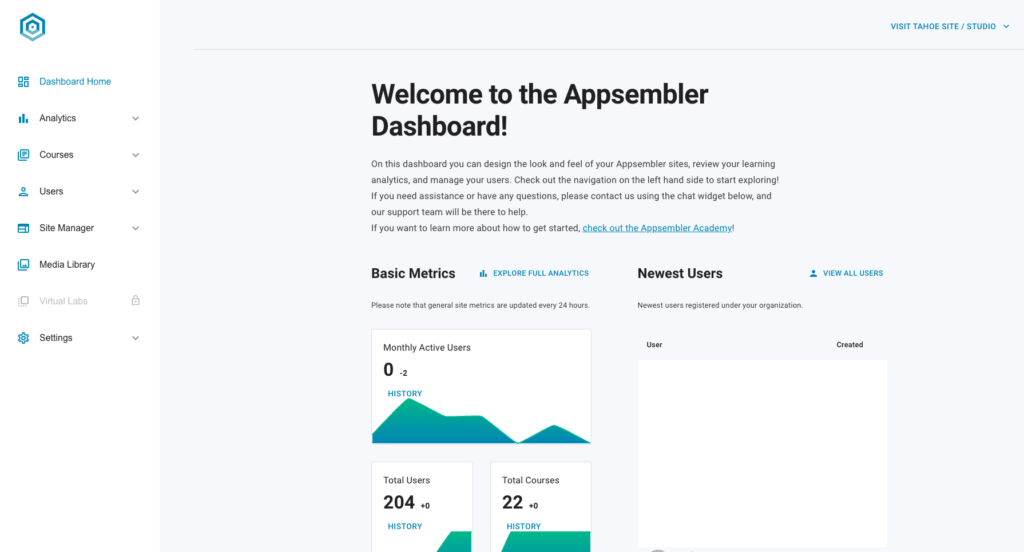
G2 Rating: 4.9
Appsembler stands out as an innovative Learning Management System focused on experiential learning, catering to diverse industries. Its core, powered by OpenEdx, offers exceptional customizability and extensive integration options.
This allows for tailored solutions, fitting seamlessly into varied digital ecosystems. Appsembler’s dedication to immersive learning experiences makes it a strategic tool for organizations enhancing their learning and development strategies.
Appsembler stands out in the world of learning management systems as an experiential learning platform that transcends traditional boundaries. Its design and functionality are crafted to cater to a diverse range of industries, making it a versatile choice for organizations seeking a dynamic and immersive learning experience.
At its core, Appsembler is driven by the power of OpenEdx, which offers unparalleled customizability and a wealth of integration options. This foundational technology ensures that Appsembler can be tailored to meet specific needs and also guarantees a seamless fit into various digital ecosystems.
Appsembler’s commitment to experiential learning makes it an invaluable asset for any organization aiming to enhance its learning and development strategies.
What Is Canvas?
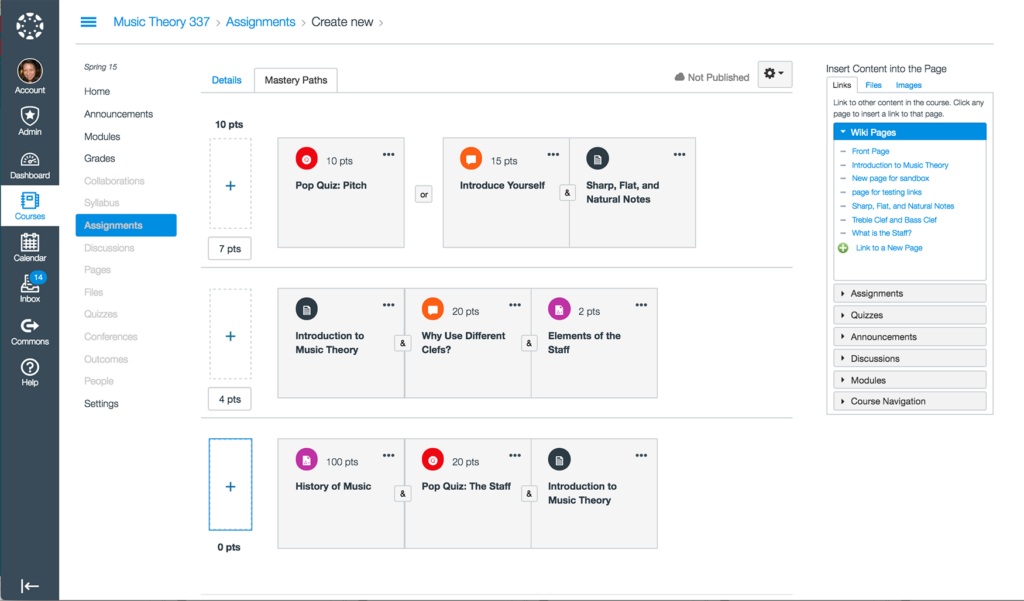
G2 Rating: 4.4
Canvas is a widely recognized open-source learning management system, acclaimed for its strong presence in higher education and adaptable to various industries. It boasts a user-friendly interface and a comprehensive set of features, offering customization to suit diverse educational needs.
While not as customizable as OpenEdX-based platforms, Canvas excels in delivering a balanced and intuitive experience for both educators and learners. Its combination of accessibility, flexibility, and simplicity positions it as a reliable choice for those seeking an effective LMS solution. Canvas has made a significant mark as an open-source learning management system, particularly celebrated for its widespread adoption in higher education. Its reach extends far beyond the academic sphere, proving its versatility across various industries.
Known for its user-friendly interface and robust feature set, Canvas offers a level of customization that caters to the diverse needs of educators and learners alike. While its customization capabilities are commendable, they are somewhat more constrained when compared to platforms built on OpenEdX, like Appsembler.
This doesn’t diminish Canvas’s efficacy as an LMS; rather, it highlights its focus on providing a balanced, intuitive user experience that meets the essential needs of most educational and training environments. Canvas’s blend of openness, flexibility, and simplicity makes it a popular choice for institutions and organizations seeking a reliable and effective LMS solution.
Appsembler vs. Canvas: Key Features
Appsembler and Canvas have distinct features that set them apart. Both platforms offer unique capabilities that address various learning and administrative needs. Here’s a deep dive into understanding the key features of these two platforms and how they can transform learning experiences.
Appsembler
Appsembler’s key features are tailored to enhance the learning experience through functionality and flexibility. They include:
- Custom Branding: Appsembler enables organizations to infuse their identity into the learning platform for brand consistency and recognition across training modules.
- User and Progress Tracking: With its robust tracking capabilities, Appsembler allows for detailed monitoring of learner progress and facilitates tailored support and interventions.
- Gamification Features: By incorporating elements of gamification, Appsembler makes learning more engaging and motivational. This enhances learner retention and participation.
- In-depth Data and Analytics: The platform offers comprehensive data analysis tools that enable educators and trainers to derive actionable insights for informed decision-making.
- Customized Reports: Appsembler’s customization extends to reporting, which allows organizations to generate tailored reports that align with their specific evaluation criteria and goals.
Canvas
The standout features of Canvas are designed to enrich the educational process by providing ease and efficiency for both learners and administrators. They include:
- Mobile App for Administrators and Students: Canvas’s mobile app ensures earning and administrative tasks are accessible anytime and anywhere for enhanced flexibility and convenience.
- API/LTI Access: The platform provides API and LTI access for seamless integration with other systems and tools and enriched learning ecosystems.
- User Notifications: Canvas keeps users informed and engaged with timely notifications to ensure they stay updated on courses, assignments, and feedback.
- Certifications: It supports certification programs that add value to the educational journey by recognizing and validating learner achievements.
- In-platform Communications: Canvas fosters a connected learning community with its robust in-platform communication tools, enhancing collaboration and interaction among users.
Complexity
Choosing a new learning management system often goes hand in hand with the need for expansion and the addition of advanced features. Understanding the complexity of an LMS’s infrastructure is crucial in this regard, as it determines how well the platform can scale and adapt to growing and evolving needs.
Let’s delve into how Appsembler and Canvas address these challenges with their distinct infrastructures.
Appsembler
Appsembler stands out with its robust infrastructure, particularly in terms of integrations, data, and analytics. These features are central to the complexity of the platform and offer flexibility and depth to accommodate various business requirements and learning scenarios.
- Integrations: Unlike many LMS platforms, Appsembler offers extensive API access through OpenAPI, along with a range of native integrations. This capability means that virtually any tool or platform in your tech stack can be integrated with Appsembler. If there’s a specific platform you use, Appsembler can build an integration for it. This adaptability is further enhanced by its fully integrated Virtual IT labs and email integrations, which keep users engaged by notifying them of course updates and changes.
- Data & Analytics: Appsembler’s analytics capabilities are unparalleled and difficult to replicate on other platforms. Housed in Appsembler Tahoe Figures, the analytics tools provide invaluable insights into course performance. These tools allow you to track how learners are progressing, identify sticking points in courses, and adapt accordingly. This powerful functionality is available right out of the box and requires no complex setup. It is a testament to Appsembler’s commitment to providing a comprehensive and user-friendly analytics experience.
Canvas
Canvas focuses on providing a comprehensive yet accessible learning experience by balancing complexity with user-friendliness. Its infrastructure supports this by offering a range of integration options and insightful analytics.
- Integrations: Canvas champions an ‘open LTI app collection’ that enables the integration of a plethora of tools into the platform. Learning tools interoperability (LTI) is at the core of this functionality, ensuring seamless connectivity with various educational apps and tools. While Canvas offers an array of tutorials and resources for these integrations, it places the onus of implementing them on users. This empowers educational institutions and organizations to tailor the platform to their specific needs.
- Data & Analytics: In terms of analytics, Canvas provides detailed insights into student engagement with course materials. These analytics are designed to evaluate course components and student performance and offer a multi-faceted approach to data. Users can delve into system reports, intervene with at-risk students, and assess learning outcomes. This robust analytical framework is essential for educators to understand the effectiveness of their teaching style, identify areas for improvement, and ensure equitable student progress. Canvas’s analytics cover multiple aspects – from individual course analytics to overarching account analytics – to give administrators and instructors a comprehensive view of educational activities and achievements.
Usability
The ease of using an LMS is pivotal for its successful implementation. Usability impacts user engagement significantly, as learners and administrators prefer not to spend excessive time navigating a complex platform. A user-friendly LMS ensures accessing and utilizing educational materials remains straightforward and efficient. More than anything, it enhances the overall learning experience.
Appsembler
Appsembler combines complex features with a non-intimidating, user-friendly interface.
- Streamlined Setup: Quick and easy setup of a fully branded site within 1-2 hours via the administrator dashboard.
- Drag-and-Drop Tools: Simplifies course structuring, minimizing the need for extensive module navigation.
- Educational Resources: Offers tutorials in the Appsembler Academy to aid users in setting up and managing courses effectively.
- Integrated Features: Includes fully integrated virtual IT labs and OpenAPI access, consolidating all necessary tools in one platform.
Canvas
Canvas provides a range of self-help resources for new users to foster independent learning.
- Guides and Resources: Provides helpful guides with screenshots in their community forum, aiding new users.
- Self-Guided Learning: These resources, while informative, are not always in a structured course format and require users to search for specific video tutorials.
- Independent Navigation: Offers a resourceful approach but might pose a learning curve for users who prefer more direct, course-like instructions.
Support
Effective customer support is essential in shaping the user experience with an LMS. Quality support can significantly elevate user satisfaction, while its absence can be a major put-off. Recognizing and addressing user support needs is therefore crucial to ensuring a positive and productive learning environment.
Appsembler
Appsembler’s approach to customer support is comprehensive, beginning right from the initial stages of engagement. The support includes:
- White Glove Migration: Assists in the seamless transition from an old LMS to Appsembler and covers all necessary steps.
- Data Export/Import: Facilitates the transfer of course materials efficiently.
- Supported Formats: Accommodates formats like SCORM, xAPI, and AICC for smooth data migration into Appsembler’s Tahoe LMS.
- User Data Handling: Offers solutions for migrating user data in formats like CSV.
- Custom Configuration Assistance: Helps set up domain, branding, and other custom settings to tailor the LMS to specific needs.
Appsembler provides a rich Knowledge Base with extensive documentation for common issues. For more personalized support, users can access in-platform customer assistance to resolve their queries or discuss their concerns.
Canvas
Canvas caters to its users’ support needs through various channels:
- Comprehensive Support Documents: Offers a wide range of documents for self-help and troubleshooting.
- 24/7 Chat Support: Provides round-the-clock chat assistance and is available to both free and paid plan users.
- Reliable Uptime and Hosting Management: Users on paid plans can expect a high level of reliability with a 99% uptime guarantee and effective hosting management. It ensures a smooth and uninterrupted learning experience.
Pricing
Pricing is crucial in selecting LMS, especially when considering long-term maintenance and scalability. The ideal LMS should fit the current budget while being adaptable to growing educational needs. Transparent and flexible pricing structures that cater to different scales of operation and feature requirements are also vital in ensuring that an LMS can grow and evolve alongside an educational institution or business.
Appsembler
Appsembler distinguishes itself with transparent pricing and managed hosting included in all its plans. This approach ensures users understand what they are paying for and the value they receive, which is crucial for long-term planning and budgeting.
- Starter Plan: Starts at $520 per month. This plan is ideal for those beginning their online course journey. It offers essential tools such as a site and page builder, course authoring tools, analytics, and professional support, making it easy to start and manage online courses.
- Pro Plan: Starts at $1256 per month. This plan is the most popular and builds on the Starter by adding features like a custom domain, single sign-on (SSO), dedicated training, and a CSS Editor for organizations looking for more customization and growth potential.
- Premium Plan: Starts at $2625 per month. This plan is tailored for power users requiring advanced features. It includes everything in Pro, plus API endpoints, a Business Intelligence connector, and customized contracts that make it ideal for large-scale, complex training needs.
Each Appsembler payment plan is designed to cater to different growth and development stages so organizations can select a package that best fits their immediate and future requirements.
Canvas
Canvas offers versatile pricing options, including a ‘free-for-teacher’ version. This free option is beneficial for individual educators or small-scale use. It allows them to host courses without any financial commitment. It’s important to note, however, that this version lacks several advanced features like administrative controls and training, which are crucial for larger organizations.
For more comprehensive needs, Canvas provides paid plans with additional features. The specifics of these plans, including pricing, are available upon request, and potential users must contact Canvas for a personalized quote. This approach allows Canvas to tailor its offerings to the specific needs of each organization and ensure they receive a plan that aligns with their size, scope, and budget.
Canvas vs. Appsembler: Which is Best for You?
In a direct comparison between the two, Appsembler emerges as the superior choice for a comprehensive and adaptable LMS. Its strengths lie in three key areas:
- Advanced analytics.
- Extensive integrations.
- Excellent customer service.
Appsembler’s analytics provide deep insights into course performance and learner progression, which are essential for data-driven decision-making. The platform’s ability to integrate with multiple tools and software enhances its adaptability to various technological needs.
Another aspect of Appsembler that stands out is its transparent pricing model. Unlike Canvas, which requires interactions with a sales team for pricing details, Appsembler offers upfront pricing, allowing for a more straightforward decision-making process. Users can also test the platform before purchasing to ensure a fit for their specific needs without the pressure of a sales pitch.
Overall, Appsembler’s in-depth analytics, flexible integrations, and user-centric pricing and support make it a more appealing choice for those seeking a robust and efficient LMS solution.
Unlock Your LMS Potential with Appsembler
Choosing the right LMS can make a huge difference in learning and training outcomes. Our comprehensive comparison between Canvas and Appsembler highlights each platform’s unique strengths and offerings. While Canvas is a strong contender with its user-friendly features and widespread adoption in education, Appsembler stands out in its robustness, particularly in corporate training environments. Appsembler’s cutting-edge analytics, extensive integration capabilities, and transparent pricing make it a superior choice for organizations seeking an adaptable and powerful LMS.
Appsembler’s ease of use and exceptional customer support ensures a seamless experience from setup to ongoing management. As we noted before, it empowers organizations to make an informed choice without the pressure of a sales pitch by offering a transparent pricing model and the opportunity to test the platform before committing. For those looking to maximize their LMS potential, Appsembler offers the tools and flexibility needed to elevate learning experiences.
Ready to see how Appsembler can transform your training and development strategy? Request a demo today and take the first step toward unlocking the full potential of your LMS.
Meta Description: Appsembler and Canvas are both immensely popular LMS platforms. There are key differences between the two, however, that you should know before choosing an LMS.
FAQs
Why is Canvas so popular?
Canvas’s popularity stems from its efficient grading system, mobile accessibility, user-friendly interface, and custom integration capabilities. Its Gradebook and Speedgrader tools streamline grading processes, while its mobile apps enhance accessibility. The platform’s simplicity and ease of use, combined with the ability to integrate with various educational apps and systems, make it a preferred choice for many educational institutions.
Is Canvas a good LMS?
Canvas is considered a good LMS due to its comprehensive features catering to educators and learners. Its efficiency in grading, user-friendliness, mobile accessibility, and custom integration options contribute to a positive user experience. These attributes and its widespread adoption and positive feedback from various educational sectors affirm Canvas’s standing as a reliable and effective learning management system.
How Does Canvas Cater to the Educational Sector?
Canvas is mainly celebrated for its widespread adoption in higher education due to its user-friendly interface and robust feature set. It offers a balance of complexity and accessibility, with an open LTI app collection for seamless integration and detailed analytics for insights into student engagement and performance. While Canvas is more limited in customization compared to Appsembler, it provides a balanced, intuitive user experience that meets the essential needs of most educational and training environments.
What Makes Appsembler Stand Out Compared to Canvas?
Appsembler distinguishes itself with its advanced analytics, extensive integration capabilities, and transparent pricing model. Unlike Canvas, Appsembler’s analytics provide deep, actionable insights into course performance and learner progression, which are key for data-driven decision-making. Its extensive integration capabilities allow seamless compatibility with a wide range of tools and software that enhance the platform’s adaptability. Appsembler’s transparent pricing and the option to test the platform before purchase make it a user-friendly choice, especially for organizations looking for a straightforward and flexible LMS solution.
Can Appsembler Support Large-scale Training Needs?
Absolutely! Appsembler is designed to cater to a wide range of training requirements, from small-scale educational setups to sizable corporate training programs. Its premium plan is tailored for power users and large-scale operations and offers advanced features like API endpoints, a Business Intelligence connector, and customized contracts. This makes it ideal for organizations that require a robust and scalable LMS capable of handling complex training needs and many users.