In this guide, we explore Open edX Devstack, an essential development and testing platform for the Open edX ecosystem, pivotal in the realm of e-learning. We delve into its core components, the process of setting up and customizing the system, and its numerous benefits to the educational landscape. Additionally, we discuss the challenges faced during implementation and the exciting future developments shaping the world of online learning.
Key Takeaways:
- Understanding Open edX Devstack: An overview of its components and the importance in e-learning.
- Setting Up and Customizing: Detailed installation, configuration, and customization guidance.
- Benefits: Highlights the flexibility, scalability, and diverse applications in education.
- Addressing Challenges: Identifies common obstacles and solutions for successful implementation.
- Future Outlook: Insights into upcoming features and the role of AI in enhancing the platform.
Table of Contents
Introduction to Open edX Devstack
Open edX Devstack serves as a powerful, flexible platform designed for the development and testing of Open edX code. It’s a microcosm of the Open edX ecosystem, encapsulating its core components in a more manageable, localized environment. This platform’s origin traces back to the launch of edX, a massive open online course (MOOC) provider created by Harvard and MIT. The introduction of Open edX in 2013 marked a significant step towards democratizing education by offering an open-source platform for online learning.
The significance of Open edX Devstack in the realm of e-learning cannot be overstated. It stands out as a beacon of innovation and flexibility, enabling educators and developers to create and experiment with courses in a controlled environment before deploying them on a larger scale. This Devstack is not just a platform; it’s a testament to the commitment of the Open edX community towards fostering an inclusive, adaptable learning environment. By providing a sandbox for experimentation, it empowers users to push the boundaries of digital education, ensuring that learning is not just accessible but also engaging and effective.
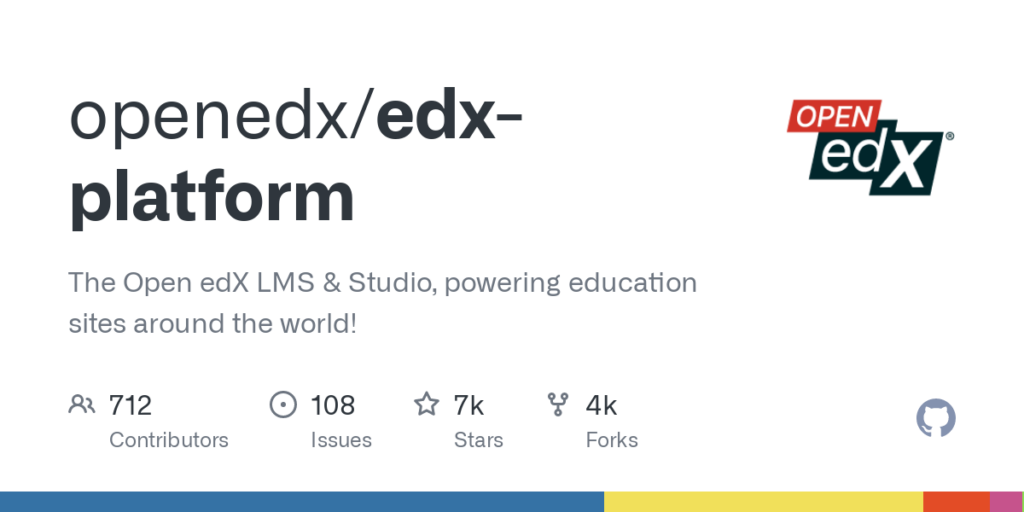
Core Components of Open edX Devstack
- Learning Management System (LMS): The LMS is the heart of the Open edX platform, where learners interact with course content, instructors, and each other. It’s designed for scalability and flexibility, supporting various course formats and teaching styles. Key features include course navigation, progress tracking, and integrated assessment tools, providing a comprehensive learning experience.
- CMS (Studio): The Content Management System, known as Studio, is where the magic of course creation happens. It offers intuitive tools for building and structuring course content, enabling educators to design interactive and engaging learning experiences. With features like drag-and-drop course building and rich multimedia support, Studio makes content creation efficient and creative.
- Insights and Analytics: Open edX Devstack includes robust analytics tools that provide vital insights into learner engagement and course effectiveness. These tools allow educators to track learner progress, assess performance, and identify areas for improvement. By leveraging data-driven insights, instructors can tailor their teaching methods to meet the needs of their students better.
- E-commerce Services: The e-commerce component of Open edX Devstack enables the sale of courses and content, offering a seamless integration of educational offerings with monetization capabilities. This feature is essential for institutions and educators offering premium courses, providing an easy-to-use platform for transactions and access management.
Benefits of Using Open edX Devstack
Flexibility and Customization
One of the most significant advantages of Open edX Devstack is its unparalleled flexibility. The platform’s open-source nature allows educators and developers to tailor every learning experience aspect. The possibilities are endless, from customizing course content and user interfaces to integrating third-party tools and plugins. This flexibility ensures that each course can be uniquely structured to meet specific learning objectives and audience needs.
Scalability and Performance
Scalability is at the core of Open edX Devstack’s architecture. Whether catering to a small group of learners or expanding to thousands, the platform’s design ensures that it can handle increasing loads without compromising performance. This scalability is pivotal in an era where e-learning platforms must adapt rapidly to fluctuating user numbers and resource demands.
Community and Support
The Open edX community is a vibrant and supportive ecosystem. Being open-source, it benefits from contributions from developers, educators, and institutions worldwide. This community provides a wealth of resources, from troubleshooting guides to innovative ideas for platform enhancement, ensuring continuous growth and improvement of the Devstack.
Use Cases in Different Educational Contexts
Open edX Devstack finds its application in various educational contexts – from traditional academic institutions to corporate training environments. It facilitates blended learning, fully online courses, and continuous professional development programs, demonstrating its versatility and adaptability to different learning and teaching methodologies.
Challenges and Limitations
Despite its numerous benefits, Open edX Devstack has challenges and limitations.
Technical Challenges
The platform’s complexity can pose a significant hurdle, especially for those with limited technical expertise. Setting up and managing an Open edX instance requires a good understanding of system administration, programming, and database management.
Scalability Concerns
While Open edX Devstack is scalable, achieving this scalability requires careful planning and resources. As user numbers grow, so do the demands on server capacity and bandwidth, necessitating a robust infrastructure to maintain optimal performance.
Maintenance and Support Requirements
Regular maintenance and updates are crucial to ensure the smooth running of the platform. This can be resource-intensive, requiring dedicated personnel for continuous monitoring and troubleshooting.
Overcoming These Challenges
To mitigate these challenges, investing in training and development for staff managing the platform is essential. Leveraging the Open edX community for support and guidance can also be immensely beneficial. Additionally, collaborating with experienced service providers specializing in Open edX can help manage the technical and scalability aspects, allowing educators to focus more on content and pedagogy than technicalities.
Setting Up Open edX Devstack
Embarking on the journey of setting up Open edX Devstack is an adventure into the world of modern e-learning platforms. The process, while intricate, is designed to ensure you have a robust, responsive, and fully functional learning environment.
System Requirements
Before diving into the installation, ensuring your system meets the necessary criteria is crucial. Open edX Devstack demands a 64-bit operating system, preferably Ubuntu 16.04 or later. You’ll need at least 4GB of RAM, though 8GB is recommended for optimal performance and a minimum of 25GB of free disk space. A stable internet connection is necessary for downloading the required files and packages.
Step-by-step Installation Process
- Environment Preparation: Begin by setting up a virtual environment. This isolated workspace prevents potential conflicts between the Devstack dependencies and your system’s existing configurations.
- Clone the Devstack Repository: Utilize Git to clone the Open edX Devstack repository. This repository contains all the necessary scripts and configuration files.
-
Run the Installation Script: Execute the
make dev.checkoutandmake dev.provisioncommands. These scripts will install the required software dependencies and will set up the initial configuration of the Open edX components. - Verify the Installation: Ensure all services are up and running. You can access the LMS and Studio through your web browser.
Configuration and Customization Tips
- Adjust Memory Settings: If you’re working with limited resources, consider adjusting the Docker Compose file to reduce the memory allocation for each service.
- Customize Themes and Branding: Utilize the comprehensive theming system of Open edX to tailor the look and feel of your platform to match your brand or preference.
-
Configure Email Services: Set up email configuration in the
lms.env.jsonandcms.env.jsonfiles to enable Open edX to send emails for account verification, course updates, and other notifications.
Common Installation Issues and Troubleshooting
- Dependency Conflicts: If you encounter issues related to dependencies, consider using a clean virtual environment or docker container to avoid conflicts with pre-existing packages on your system.
-
Database Migrations: Database migration scripts may occasionally fail due to issues in the initial setup. Running the
./manage.py migratecommand for both LMS and Studio can resolve this. -
Access Issues: Problems accessing the LMS or Studio post-installation typically relate to incorrect configuration settings. Double-check your
lms.env.jsonandcms.env.jsonfiles for any errors in the BASE URL or port settings.
Setting up Open edX Devstack demands attention to detail, but the reward is a highly customizable and scalable e-learning platform. The process, while seemingly complex, is a gateway to harnessing the full potential of digital education, allowing for an unparalleled learning and teaching experience.
Appsembler’s Role in Enhancing Open edX Devstack
Appsembler is designed to streamline setting up and maintaining Open edX environments. It offers a user-friendly interface and a suite of tools that reduce the complexity of managing an Open edX instance. This makes it an ideal solution for organizations that want to leverage the power of Open edX but may lack the technical expertise to manage it independently.
How Appsembler Complements Open edX Devstack
Appsembler’s Tahoe LMS complements Open edX Devstack by providing automated deployment and scaling solutions, taking the burden of technical management off the shoulders of educators and administrators. This integration allows users to focus more on content creation and pedagogy rather than being bogged down by technical details.
Features and Benefits of Using Appsembler
- Automated Deployment: Simplifies setting up an Open edX environment, making it faster and more efficient.
- Customization Tools: Offers a range of tools for customizing the look and feel of the platform, aligning it with the branding and aesthetic preferences of the organization.
- Enhanced Support: Provides dedicated support, ensuring any technical issues are resolved quickly and efficiently.
- Scalability Solutions: Offers scalable solutions that grow with your educational needs, ensuring the platform remains robust and responsive.
Future Developments and Trends
As we look towards the future, Open edX Devstack is poised to continue evolving and adapting to the latest trends and technological advancements in e-learning.
Upcoming Features and Updates
The Open edX community is constantly working on adding new features and updates to enhance the platform’s capabilities. These include improved user interfaces, robust analytics tools, and enhanced integration capabilities with other educational tools and platforms.
Trends in E-learning and How Open edX Devstack Adapts
E-learning is increasingly moving towards more personalized and adaptive learning experiences. Open edX Devstack is adapting to these trends by incorporating features that allow for more customized learning pathways, interactive content, and real-time feedback mechanisms.
The Role of AI and Machine Learning in Future Developments
Artificial Intelligence (AI) and Machine Learning (ML) are set to play a pivotal role in the future of Open edX Devstack. These technologies can provide personalized learning experiences, predictive analytics for learner performance, and automated content creation and assessment tools. Integrating AI and ML will enhance the learning experience and provide educators with powerful tools to assess and improve their teaching methodologies.
Conclusion
Open edX Devstack is a robust, dynamic platform in the e-learning landscape, marked by its flexibility, customization capabilities, and scalable architecture. Its comprehensive components, including the Learning Management System, Content Management System, insightful analytics, and e-commerce services, form the backbone of this innovative educational platform. The platform’s challenges, such as technical complexities and maintenance demands, are mitigated by Appsembler solutions, which enhance and simplify the Open edX experience.
As we look ahead, Open edX Devstack is poised to maintain its position as a leader in the e-learning domain, continually adapting to meet the changing needs of educators and learners. Its ongoing evolution and adaptation to technological advancements ensure that it will remain at the forefront of educational innovation, making learning more accessible, engaging, and effective for everyone involved.
Frequently Asked Questions
Open edX Devstack is a development environment used for testing and building applications within the Open edX platform. It’s crucial because it provides a sandbox-like setting where developers and educators can experiment and develop e-learning courses and features before rolling them out on a larger scale. This environment ensures that the educational content and functionalities are robust and user-friendly before being made accessible to a broader audience.
Unlike many e-learning platforms that are either entirely cloud-based or require full-scale installation, Open edX Devstack offers a unique blend of flexibility and control. It allows for detailed customization and testing in a local environment. This setup is particularly beneficial for developers and institutions that need a high degree of customization and want to test changes in a controlled environment before applying them to live courses.
To install Open edX Devstack, you need a 64-bit operating system (preferably Ubuntu 16.04 or later), at least 4GB of RAM (8GB recommended), and a minimum of 25GB of free disk space. A stable internet connection is also essential for downloading necessary files and packages. These requirements ensure that the platform runs smoothly and efficiently.
Yes, one of the main strengths of Open edX Devstack is its high level of customization. It can be tailored to meet specific educational needs and goals. From custom course structures to unique user interfaces and integration with third-party tools, the platform can be modified to suit various teaching styles and learning requirements, making it an ideal solution for diverse educational contexts.