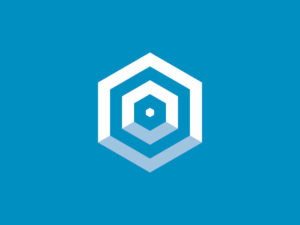If you’re familiar with WordPress you’re probably familiar with its plugins: software modules that provide countless extensions to the core software such as search engine optimization, CAPTCHA, ecommerce and much more. (For Drupal, these are called modules.)
The Open edX e-learning platform has a similar, important capability which they call XBlocks. XBlocks provide almost infinite flexibility to Open edX.
To give just a few examples, there are XBlocks to add:
- drag-and-drop exercises
- integration with Google Drive and Calendar
- display of PDFs and use of Flash
- polls and surveys
- leaderboards for top scoring threads in an inline discussion and top scores in a graded exercise
And on and on. There are dozens of XBlocks. And, unlike WordPress, virtually all of them are free.
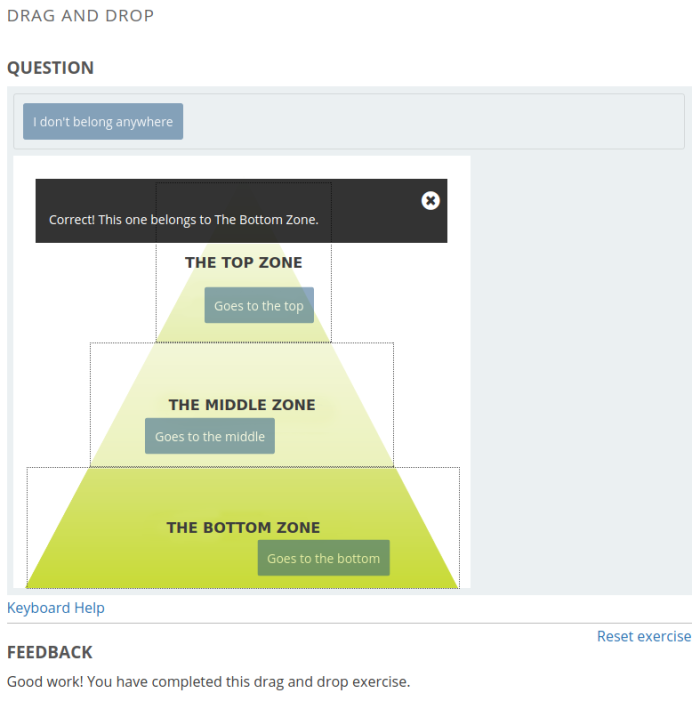
Anyone with the programming skills can create a new XBlock for their particular needs.
For example, Appsembler’s sister company Jazkarta created the Staff Graded Assignment XBlock for MITx. This XBlock empowers students to upload assignments and for instructors to then grade andprovide feedback to students on those assignments. The edX team was so impressed that they added this to the core edX code so everyone would have it in the future without even needing to install the XBlock.
Here are two lists of some of the most popular XBlocks. And here’s a kind of pretty organization of XBlocks by function.
And Open edX can also be extended through HTML5 content, too. These are pure Javascript components and are the emerging interactive standard for the Web, replacing the need for Flash.
As an open source e-learning platform, Open edX can be customized to do almost anything that you need it to. However, most organizations won’t want to make a highly customized fork of Open edX that is difficult to maintain. With XBlocks the Open edX architecture empowers you to customize the content types and learning activities in countless ways without having to create a separate, difficult to maintain fork of the software.
If you have an e-learning need and you’re not sure if Open edX can provide it, just ask us.