Have different groups of learners that you’d like to deliver different types of course content to? Getting the right course material in front of the right learner at the right time is critical to the effectiveness of your training program. That’s why we recommend grouping your learners into cohorts and taking advantage of the Content Groups feature in Open edX Studio, so you can better manage the delivery, segmentation, and experience for each of your learners.
Segmenting and Managing Groups of Learners with Cohorts
With Open edX, you can target and create segments of your learners by various cohorts. Cohorts can be defined manually or automatically by location, education level, company, school, and many more attributes. Once you’ve defined your cohorts, you can create content or discussion groups that are visible to only specific cohorts of learners.
Using cohorts helps keep course authors stay in control of what their learners see in their journey by segmenting based on unique attributes. This is key – particularly if you’d like to deliver distinct types of training content to various segments of customers, partners, or employees.
For step-by-step instructions on how to create cohorts in Open edX.
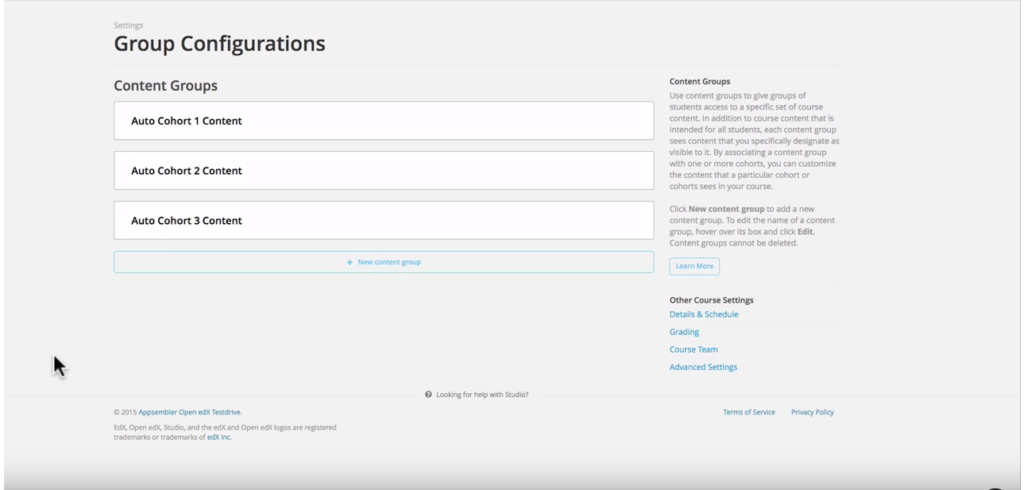
Getting to Know Content Groups
Content groups are a way to control what content is visible to which groups of students. For example, say you have your students organized into two separate cohorts:
- Cohort A for students taking the class for a grade
-
Cohort B for students who are just auditing the course
With content groups, you can make all of the graded assignments only visible to Cohort A. A typical use case for this is to offer the audit option for free (as a teaser) and the graded assignments as a paid option (for a fee).
How Content Groups Work in Open edX
To recap, you can create different, authentic course experiences for your learners based on the various cohorts you created in Open edX Studio. By designating specific components in your course as visible to only one or more content groups, only the students in cohorts associated with that content group can see course content that you have designated for it.
For a deeper dive into grouping students using content groups watch this brief demonstration, or visit our Help Center for tips and tricks.



