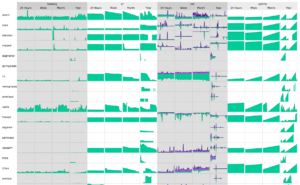Pricing in the LMS landscape isn’t always straightforward. Because of hidden costs, many organizations can’t accurately anticipate the financial commitment required.
This lack of clarity and transparency on pricing can put a huge strain on financial resources and your bottom line.
In this guide, we’ll shed some light on Learning Management Systems (LMS) and unpack the true cost of investing in this product.
Key Takeaways:
- The true cost of an LMS is influenced by hidden factors that are not often considered at the front end of the budgeting process.
- LMS platforms incur both one-time and recurring costs for which organizations must plan.
- There are significant differences in cost considerations between cloud-based LMS platforms and self-hosted LMS platforms.
- The right LMS solution and budget depend on your organization’s resources and objectives.
What Influences LMS Pricing?
The cost of an LMS can vary dramatically depending on whether you opt for a cloud-based or self-hosted platform.
However, several other factors can influence the pricing of an LMS. Most come from upfront costs, while others manifest as users start spending time on the platform. Pricing is one of the most important factors when deciding what LMS is best for your organization.
Visible Costs
Visible costs are the expenses you’ll see up front, typically associated with the initial investment when you commit to an LMS platform.
If you choose a cloud-based LMS, your monthly or annual subscription fees will be the most visible costs. These fees can vary greatly depending on several things, including:
- The provider you choose
- Core features
- Scalability
- Level of customer support provided
If you opt for a self-hosted LMS, the most noticeable cost you will encounter is server hosting.
These visible costs are only the tip of the iceberg. What might seem like a reasonable price tag at first glance can quickly balloon into a much greater investment.
The total cost of ownership may also include hidden costs related to implementation, ongoing maintenance, upgrades, and training. This is the “true cost” of an LMS.
Hidden Costs
The hidden costs of an LMS aren’t intentionally kept secret. They’re often overlooked or underestimated during the procurement process.
The following are common hidden costs that tend to emerge after the initial purchase and implementation:
Implementation Costs
These expenses involve setting up and integrating the LMS with your existing systems. They could include setup fees, third-party integration, and data migration.
- Setup fees are “hidden” because they’re often charged for configuring the LMS to your current tech stack. Some providers may levy charges for product training. Many organizations are usually in for a big surprise when they assume their team can independently set up the system or won’t need in-depth product onboarding.
- Integration or third-party application fees come into play when setting up additional functionalities such as a payment processing system, e-commerce capabilities, or CRM integrations.
- Data migration costs involve transferring existing data from your old LMS to the new one. It can be complex and time-consuming, leading to additional costs.
Other LMS products charge extra for customization, system configuration, and developing new course content.
People Costs
People costs refer to the costs associated with paying the people who are involved in the maintenance of the LMS. These typically cover the consulting fees, salaries, and benefits of those responsible for administering and maintaining your LMS.
Note that these are not your overall personnel costs; only the ones directly related to the setup and maintenance of the LMS.
Technology Costs
Surprisingly, technology costs are possibly the most overlooked costs when evaluating the cost of hosting an LMS. These costs boil down to two categories: one-time and recurring.
One-time costs are typically paid once and don’t have to be considered again. These include:
- Theme development or the design and implementation of a unique visual layout for your LMS
- Installation costs and setting up the LMS on your server or hosting platform
- Customizations such as tailored features or specific integrations, one-off expenditures as these require additional development work
Recurring costs are costs that will be made regularly throughout the engagement. They typically involve:
- Maintenance, like regular check-ups to ensure the system is running smoothly
- Downtime contingency plans, which are crucial for preventing disruptions during peak usage times
- Upgrades, as your LMS will need to stay current with technological advancements and user needs
- Integration costs recur if you continuously add new third-party applications to your LMS
- Support costs that cover ongoing assistance from the LMS provider to resolve any issues or concerns that may arise as your team and learners use the system
LMS Expenses: Cloud-Based vs. Self-Hosted Platforms
Cloud-based and self-hosted LMS platforms present different cost considerations.
Cost Considerations by Platform Type
Many teams prefer cloud-based LMS platforms because of scalability, automatic updates, low maintenance, and accessibility. The downside, though, is limited control and customization.
Self-hosted LMS platforms offer greater control and customization and can be cost-effective in the long term. But you’ll need dedicated IT resources for maintenance, hence higher capital and personnel costs.
Cloud-Based LMS |
Self-Hosted LMS |
SaaS pricing model |
Server Hosting |
Advanced features |
Engineering & consulting fees |
Customer support |
Maintenance, integrations & upgrades |
Cloud-Based LMS Costs to Know Before You Buy
Cloud-based LMS offers a way out for customers against the burden and higher expenses of self-hosting. However, it can come with a cost.
SaaS Pricing Model
The SaaS pricing model enables users to pay a recurring subscription fee. Some providers charge a flat subscription fee. Others base their fees on the number of users or the amount of data used—the more users or data, the higher the cost.
Some cloud-based LMS platforms also charge one-time setup or integration fees. These costs are typically linked to getting the system up and running. Tasks like software configuration to meet your organization’s needs, integrating it with your current tech stack, and training staff to use it.
The SaaS pricing model offers the convenience of predictable, regular payments. But to know the true cost, make sure you ask the provider about the inclusions. What are the recurring fees? Which ones are one-off?
Advanced Features
Many SaaS LMS vendors use tiered pricing models where specific advanced or premium features are only available at higher-priced plans.
For example, a basic subscription might give you access to core functionality like course creation and learner management. However, advanced features such as detailed analytics, personalized learning paths, eCommerce capabilities, or API access might only be available on more expensive plans.
Cloud-based platforms often update their systems to add new features or improve security. This can lead to indirect costs just from keeping up with system updates.
To determine the true cost of cloud-based platforms, anticipate the need for additional training, potential downtime, and disruption to users.
Check the news section of the provider’s website or customer reviews to find out how frequently they update their system.
Don’t forget to consider both your current and future needs, especially as your organization grows or your training needs evolve.
Customer Support
Your subscription fee might include basic customer support (like email or chat support). However, more advanced services—including phone support, dedicated account managers, or priority service levels—are often available for an extra fee (or at a premium package).
To avoid unforeseen costs, closely examine the customer support packages available. Find out if certain services are only available in higher-tiered plans or if you can pay for extra support on a needs basis.
Self-Hosted LMS Costs to Know Before You Buy
Self-hosted Learning Management Systems (LMS) often use open-source software like Open edX or Moodle. The primary appeal of taking this route is free software.
At first glance, it can seem like a budget-friendly alternative to subscription-based cloud LMS platforms. However, several factors can significantly increase its total cost of ownership.
Hosting
Self-hosted LMS require server infrastructure to run. With on-premise hosting, you’ll need to purchase and maintain your servers, which can be expensive in terms of hardware costs, energy usage, and maintaining the physical storage space. Not to mention, the cost of additional IT staff to manage and maintain the servers.
With cloud hosting, your LMS is hosted on servers provided by a third-party cloud service provider like Amazon Web Services (AWS) or Google Cloud. While this eliminates the need for physical server space and reduces maintenance responsibilities, you’ll still need to pay for the server resources like data storage, bandwidth, and processing power.
Hosting can set you back tens of thousands of dollars annually, depending on your setup’s usage, scale, and sophistication—unless it’s already included in the package.
Engineering & Consulting Fees
Running a self-hosted LMS requires specialized software and DevOps engineering skills, such as:
- Installing and configuring the software
- Managing the servers
- Ensuring security protocols
- Troubleshooting issues
- Regularly updating the system
You’ll also need a web or UX/UI designer to ensure the platform is easy to navigate and visually appealing; after all, a user-friendly interface is crucial for a successful LMS.
Over time, you may need to update the system, add new features, or make other modifications. This ongoing work will require additional engineering and possibly design resources.
If you don’t have these skills in-house, you’ll need to hire external consultants or dedicated staff members which can cost upwards of tens to hundreds of thousands of dollars per year.
Maintenance, Integrations & Upgrades
With a self-hosted LMS, you’re responsible for its upkeep: managing version upgrades, integrations, and security patches. This requires time, effort, and additional software tools, equating to tens of thousands of dollars yearly.
Integrations are crucial if you want your LMS to work seamlessly with your current tech stack (like HR systems, CRM software, or communication tools). To set up these integrations, you’ll need to hire an expert if you don’t have one in-house.
You’ll likely need to invest in monitoring, alerting, and error-logging solutions to maintain suitable uptime and ensure any issues are quickly identified and addressed. Even upgrades come with a cost, as this involves installing and testing the new version. These tools can add significantly to your annual costs.
How to Budget for Your LMS Investment
A good place to start is to determine the type of LMS that best aligns with your organization’s needs and resources. Is it self-hosted or cloud-based?
A self-hosted LMS will suit your team better if you’re after complete control, customization, and robust third-party integrations. It’s also the right fit if you have a substantial budget, as it requires a significant capital investment, ongoing maintenance costs, and technical hires.
On the flip side, if you don’t have in-house technical expertise and are operating on a shoestring budget, you can always start with a SaaS LMS. You don’t have to worry about all the technical setups, as the subscription fee already includes maintenance and upgrades.
The downside? Cloud-based may offer less customization and control over data. However, it could work well for those with a straightforward course.
When considering which type of LMS is best for your organization, consider the following:
Questions to ask as you budget for your LMS costs |
Self-hosted |
Cloud-based |
Do you have the IT infrastructure in place to host your LMS? |
Yes |
No |
Do you have all of the technical, engineering & design expertise on staff to customize your own LMS instance? |
Yes |
No |
Do you have an IT team in place to manage downtime, security, and maintenance-related issues? |
Yes |
No |
Do you want to minimize upfront costs? |
No |
Yes |
Do you want to minimize your time to implementation? |
No |
Yes |
The Best of Both Words: Cloud-Based Appsembler Built on Open edX
Appsembler, a cloud-based solution built on Open edX, offers the best of both worlds. You get to enjoy the pros of a cloud-based subscription product built on open-source software.
This opens up a world of customization, community support, cost-effectiveness, scalability, and heavy technical support. All while tapping into Open edX’s global community of developers, including industry leaders like Google and Microsoft.
Access to an open-source platform means you benefit from constant innovation and improvement. Not to mention a robust and flexible software that’s open and free for everyone.
By hosting Open edX for you, Appsembler offers ease of use, reliability, and cost-effectiveness, and you won’t have to worry about the total cost of self-hosting and maintenance.
- Appsembler takes care of the technical side of things so you can focus on delivering quality e-learning programs.
- We ensure your LMS is always up and running with minimal downtime. It provides regular backups, security updates, and 24/7 monitoring to keep your system secure and reliable.
- Regardless of your plan, Appsembler gives you access to our team of experts who know the product inside and out.
- By outsourcing the hosting and maintenance to Appsembler, you can reduce the costs associated with hiring and training in-house IT staff, purchasing hardware, and managing servers—without surprises! What you pay in subscription fees is all you’ll ever pay as a customer.
Time to Implementation
Appsembler provides a swift and seamless path to LMS implementation. Our dedicated customer service and “white glove” migration service ensures a smooth and efficient transition; we handle all the complexities of data transfer— anything technical—so you can focus on the big picture.
The intuitive Setup Wizard allows you to build your training platform in minutes, not weeks. Its step-by-step walkthrough takes you through site configuration, assigning brand colors and logos, and more. These personalization tools enable you to customize your LMS, making it uniquely yours in a short time.
Add our built-in integration options into the mix, and you have an LMS that’s so easy to connect to the rest of your tech stack.
Reporting and Analytics
Figures, Appsembler’s advanced reporting and analytics feature, enables you to monitor learner progress in real-time.
It provides unprecedented visibility into performance metrics for Open edX sites, courses, and learners. Figures let you view data from macro- to micro-level—making it easy for Appsembler Tahoe admins to measure performance in Open edX.
You’ll get insights into user behavior and course performance using data at the site, course, and individual learner levels.
You can go as granular as you like to identify areas of improvement, optimize your courses, and enhance the overall learning experience.
No Additional People Costs
Implementing an LMS would traditionally require a team of engineers for setup and maintenance, developers for customization and troubleshooting, and web designers for creating an engaging user interface.
With Appsembler, all these roles are consolidated into one service. Our team handles everything from the technical setup and customization to designing an intuitive and aesthetically pleasing interface.
Say goodbye to personnel costs. Appsembler is your engineer, developer, and web designer—all rolled into one subscription-based pricing.
24/7 Uptime Monitoring
Appsembler provides 24/7 uptime monitoring, ensuring your LMS platform is always available and functioning optimally.
You don’t need to worry about calling an engineer during off-hours for downtime issues; our team proactively handles it for you.
Our uptime monitoring feature also allows you to automatically check on the status of your website and applications, eliminating the need for manual checks. This automation frees up time and resources so you can focus on more critical, higher-impact tasks.
With an impressive uptime rate of 99.99%, Appsembler ensures that your LMS is consistently available, providing a reliable and seamless learning experience.
Optimize Your LMS Costs with Appsembler
Appsembler stands out in the LMS market with our strong commitment to price transparency. There are no hidden costs or unexpected charges, so you can plan and budget more accurately.
We’ll serve as your engineer, developer, and designer. This all-in-one approach ensures a cost-effective, efficient, and seamless LMS solution your hardworking team deserves.
Request a demo today and see how Appsembler gives you the most bang for your buck as you deliver an exceptional learning experience.
Frequently Asked Questions
The average cost of an LMS varies greatly depending on several factors. The type of LMS, size of courses, and integrations all greatly impact the overall cost.
Yes, there are different pricing models for an LMS. Some notable examples are subscription-based, user-based, and one-time licensing. It is best to review multiple vendors before deciding what is best for your use case.
Yes, there are typically hidden fees associated with an LMS. Vendors do not intentionally hide these fees, but users do not account for various factors such as downtime contingency plans, scalability, and integrations. It is best to meet with a vendor to discuss all fees that may be included.
While there are technically free LMSs’, they often lack the majority of features needed to build out a robust course. The closest option would be to use open-source software, like Open edX, but to use a management team to handle the technical aspects of maintaining it to manage cost and quality.