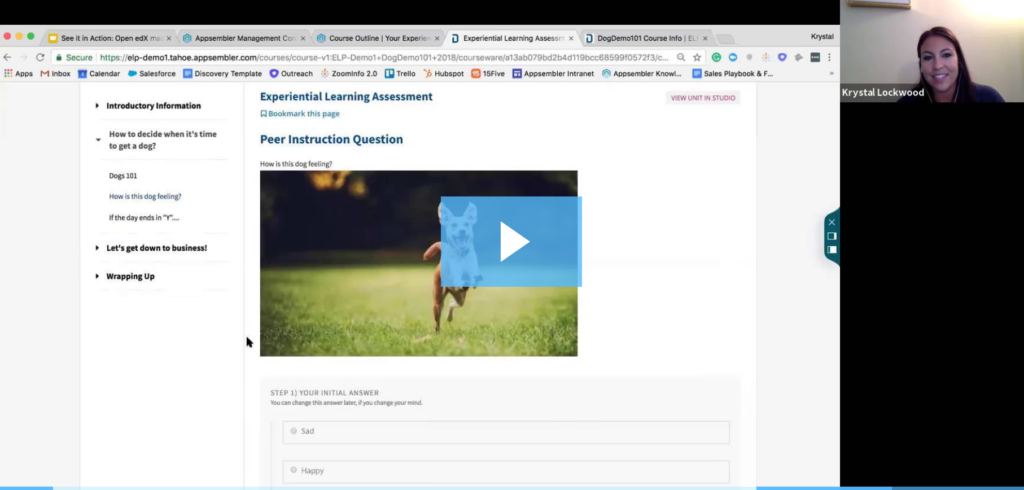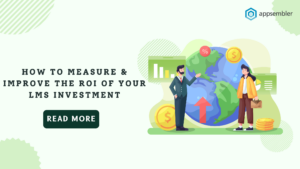Tahoe: Recorded Demo
Want to tap into the power of the Open edX platform to deliver a more immersive and effective online learning program?
Watch this recorded 30-minute demo of Tahoe, Appsembler’s Open edX-customer training software.
In this demo, you’ll see Tahoe in action and learn how you can easily use the scalable Open edX platform to deliver effective training within minutes.
Interested in a personalized demo? Let us know!
Getting started
Have questions about Open edX, or want to start delivering course content today? Get in touch!