The current situation has everyone moving their training and lives to the digital realm. It’s unavoidable and undeniable. We’ve been saying that remote training is the future for years now, but it took a global pandemic to truly make it a reality!
The blended model of learning and teaching, of unifying in-person instructor training with online learning materials, has again and again proven to be effective. If you don’t believe me and want to trawl through the research, here’s a few proper academic studies from smarter people than I as a starting point:
- ‘Blended learning’ as an effective teaching and learning strategy in clinical medicine: a comparative cross-sectional university-based study
- Blended learning: Uncovering its transformative potential in higher education
- Blended learning effectiveness: the relationship between student characteristics, design features and outcomes
I’ll wait. All done? Not the lightest of reading but basically, blended is good.
Anyone who says that fully asynchronous training can fully replace face to face in all areas of study is limiting their learner’s development in much the same way as the people who are only willing to do face-to-face training. By combining face-to-face (or indeed, face-to-screen-to-face, as we’ll get into) instruction with great interactive learning materials, your learners learn more, retain more and are more motivated to continue studying and succeeding.
So how can you take your previously classroom-bound training online and switch from ILT (Instructor-Led Training) to vILT (Virtual Instructor-Led Training)? How can you integrate that new model into your fabulous Tahoe Open edX courses and deliver this kind of blended experience? That’s where our friends over at BigBlueButton come into things. What is BigBlueButton? I’ll let Fred from Blindside Networks, creators of the software and its leading service provider handle that bit, as he’s kindly contributed to this blog and will do a far better job of it than I can:
BigBlueButton is an open source web conferencing system for online learning.
BigBlueButton provides you all the core features you would expect from a core web conferencing system (but under an open source license). These features include real-time sharing of audio, video, presentation, and screen – along with collaboration tools such as whiteboard, shared notes, polling, and breakout rooms, as well as recording your sessions for later playback.
BigBlueButton extends these core features to enable a teacher to engage students for learning. For example, a tutor can use BigBlueButton’s multi-user whiteboard to help a student with solving a difficult math problem. The product has deep integrations with many of the major LMS vendors, and supports LTI for integration with Tahoe. The project is under active development and is localized into over 25 languages, supporting right-to-left languages, has extensive accessibility support and is supported by a world-wide community of developers that care about good design and a streamlined user interface.
BigBlueButton has a “mobile first” HTML5 design. We designed the user interface (UI) to first run on a mobile device. Like the desktop, there is no mobile app to download or install. BigBlueButton runs within your mobile browser. BigBlueButton runs on iOS version 12.2+ and Android version 6.0+. To join a session, you click a link within the browser or a mobile app (such as Moodle Mobile), and BigBlueButton will run within Safari Mobile (iOS) or Google Chrome (Android).
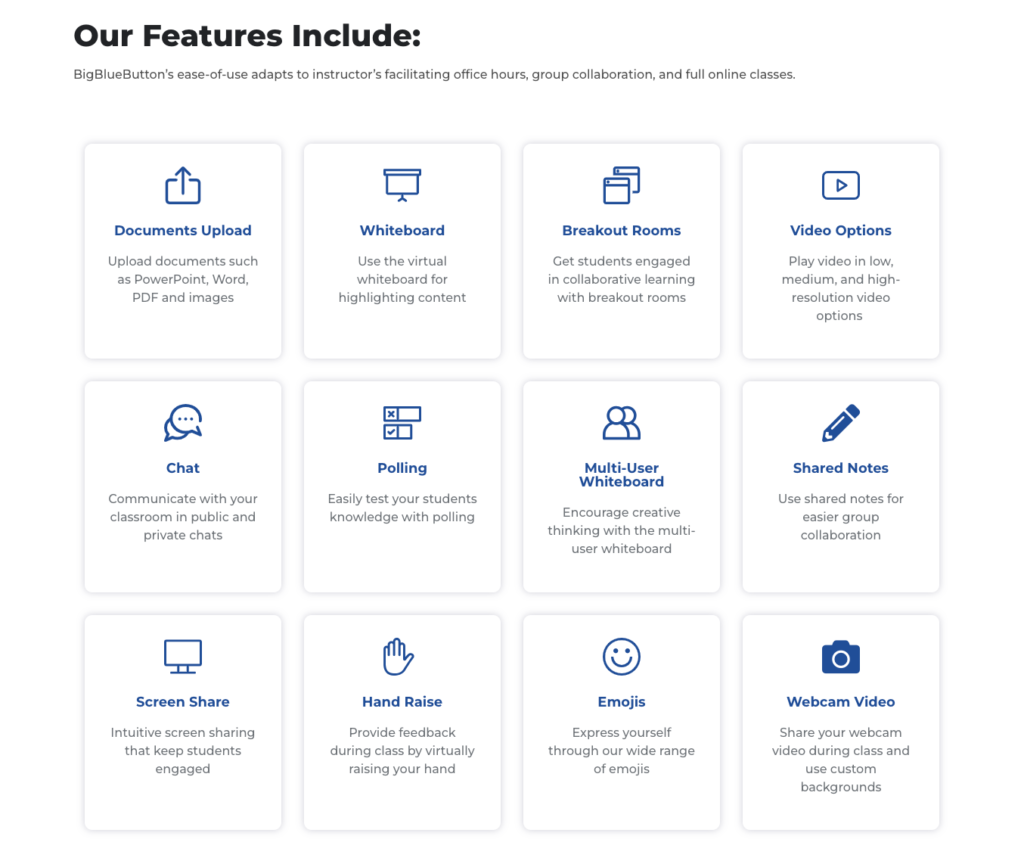
Watch BigBlueButton in action
BigBlueButton ticks all of our boxes for accessibility, functionality, open source philosophy and general user experience. The best part is that it’s easy to drop it into a Tahoe course using the LTI Consumer XBlock. We’ve got a whole article on Adding third-party content to Open edX courses using LTI on our knowledge base.
Once it’s embedded, your learners are sent across to your BigBlueButton classroom, and you transfer across all the learner data you need to authenticate them and record their attendance without ever needing the learner to register for another service or manually provide any information.
If you’d like to hear more about Tahoe, Open edX, our work with BigBlueButton, or you’d just like to chat, head on over to Contact Us or drop us a line in the chat widget down the bottom!
BigBlueButton and the BigBlueButton Logo are trademarks of BigBlueButton Inc.



