With today’s release, we’ve added Google Tag Manager (GTM) integration for Appsembler Tahoe, our Open edX-based customer training software. The GTM integration will be available to both Pro and Premium Customers.
If you’re unfamiliar with Google Tag Manager and what it can do, this blog post by Angela Petteys over at Moz is well worth your time: https://moz.com/blog/an-introduction-to-google-tag-manager
We built Tahoe’s GTM integration to put more configuration power into the hands of site admins. Without involving developers (mostly –advanced scenarios require web coding experience), site admins can set up and configure tags. Adding your GTM container into Tahoe is as simple as pasting your container ID into the Tahoe management console:
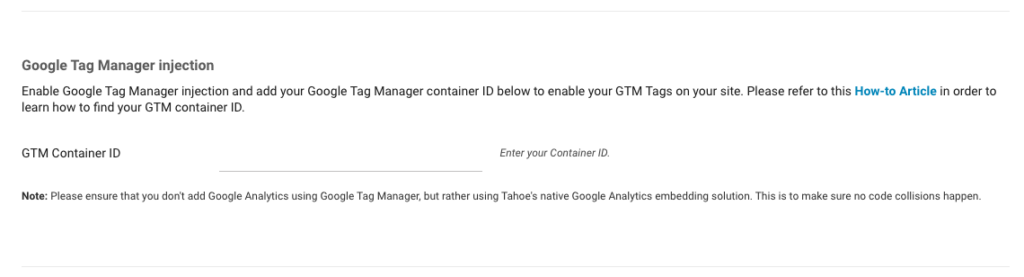
Why GTM?
I could write a series of posts about all of the ways Google Tag Manager can enhance your site. Luckily, I don’t have to – folks more experienced in GTM than I have written plenty on the topic, and I’ve included a link below with some great info.
With GTM you can:
- understand what your learners are doing on your Tahoe site
- be more GDPR and cookie law compliant
- track conversions
- track videos
- add a chat widget like Intercom, Drift, or Olark
As opposed to directly adding tracking codes and javascript to each page, GTM provides:
- Centralized tag management
- Fast implementation and changes done by marketers or analysts, not developers
- Testing and preview tools
- Custom templates, including an extensive library.
We built the GTM integration–and offer it on the Tahoe Pro tier–because our customers have asked for basic integrations. And we wanted to enable this without requiring the BI Connector or API access, both of which–while incredibly powerful and flexible–require Tahoe Premium and software development.
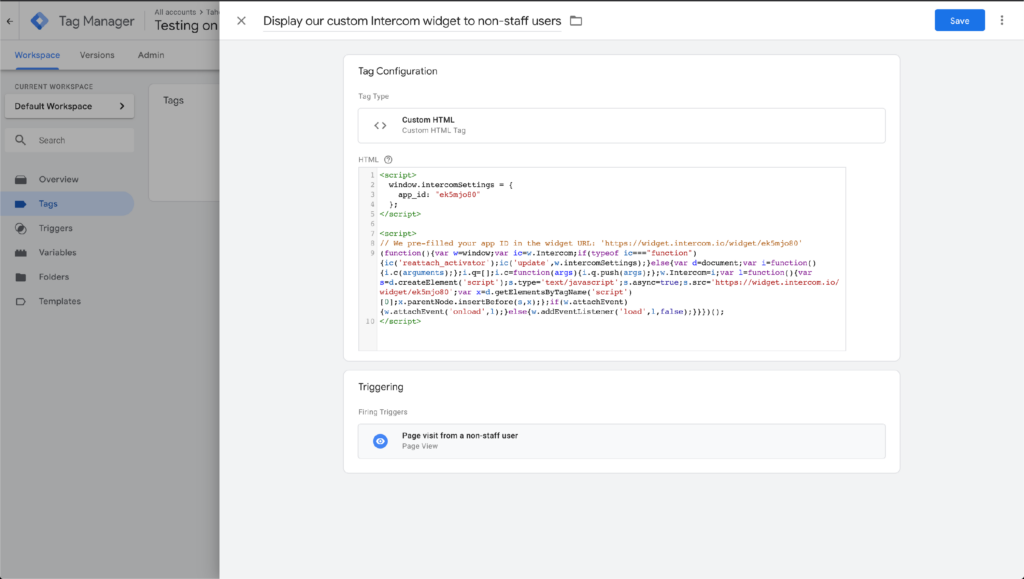
While we enable training-based marketing, we also believe strongly in respecting users’ privacy, whether they’re in a GDPR-protected country or not. With Google Tag Manager, you can more easily and centrally control data flows in order to comply with data privacy laws.
Learn more
In our knowledge base, read more about how to enable GTM and how to enable a custom Intercom widget to interact with your learners.
There are many, many other use cases for Google Tag Manager. We’ll be building out more knowledge base articles in the future, to highlight other GTM integration scenarios. But in the meantime, we’ve found a great post that lists (and gives detailed explanations of) 99 of them.



