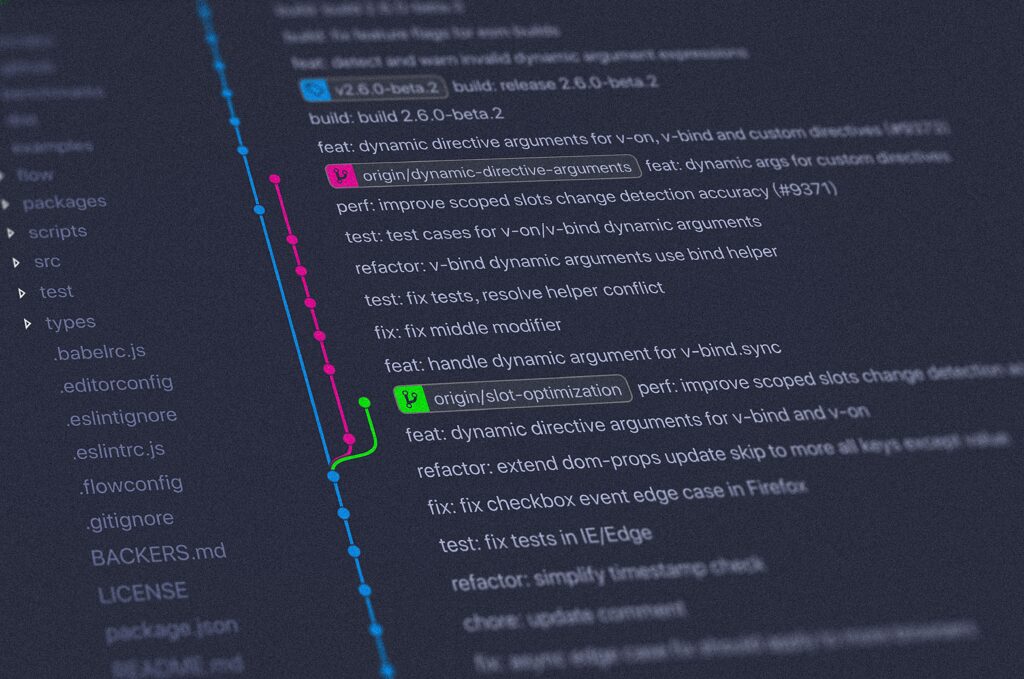Delivering effective software training to meet the needs of the 21st-century learner means providing an engaging and immersive experience while taking advantage of the pace of technological innovation.
Using a traditional learning management system to create the hands-on, educational experience that users need to adopt your product can be a cumbersome process. LMS often focus on video or multiple choice-based content and assessments, which isn’t an effective way to deliver technical training.
A cloud-based training environment provides a learner-first experience while enabling modern learners to be able to access training at any time, from anywhere, and to do it at their own pace. But not all of these training environments work in the same way, which means you need to do your due diligence before implementing new software.
Find out which features you should look out for when choosing a cloud-based training environment for your business that will enable users to get the most out of your software.
1. Personalized Learning Environment
There is no one-size-fits-all education and training program. Different users have different learning styles. You need a cloud-based learning environment that enables you to move beyond that one-size-fits-all approach and includes personalized learning paths. Your cloud-based learning environment should allow you to tailor training to different types of users and their roles, the different problems they can solve with your product, or the different skill sets they are trying to learn.
Users can start at different stages of the training with different pre-loaded information. For example, these solutions enable the creation of beginner and advanced courses, allowing learners to start at different entry points.
2. Rapid Deployment and Scalable
Instead of expecting users to go through a lengthy process to set up your cloud-based training environment, they need a fast sign-up process to be able to get started immediately. They don’t want to have to spend time reading manuals or downloading programs or add-ons. Users need to be able to spin up the training immediately with a click of a button and they need to be able to set up new environments quickly and easily when needed.
3. System Agnostic
You don’t want your cloud-based training environment to only work in certain conditions and on certain machines. Users don’t want to have to deal with incompatibility issues and start using your software only to find out it doesn’t work on their system or machine. The environment needs to be configured to perform optimally with any software or machine so users won’t have to troubleshoot issues regarding permissions or different hardware and software requirements.
4. In-Depth Analytics
Look for a cloud-based training environment that comes with built-in analytics capabilities. This will enable you to gain insight into learners’ product experience and track the metrics that matter through interactive tools and reporting. You can see who is using your software, how often they are using it, what features they are using, or where they are getting stuck. You can track key metrics, such as:
- Course enrollments and completion
- Usage of your platform and specific features
- Number of API calls
- Average number of logins per developer
- Daily/monthly active users
- Number of developers engaging with your product 30 days after sign-up
By monitoring these metrics, you get the visibility you need to track and improve your learning initiatives. You can also provide users with more tailored help and advice while your sales and marketing teams get important information about the most engaged users, which enables them to better prioritize leads.
5. Software Sandboxes
Your users want to learn by doing and to see how your product works, to play around under the hood and make their minds up about whether it does what they need. They can’t do this in one sales-led demo. A Hands-on, immersive education experience boosts knowledge of your products, helps users discover its most valuable features, and increases product usage.
Software sandboxes enable users to try out your product early on in the purchase journey in real-world scenarios so they can determine if it solves the problem they’re working on. They provide learners with hands-on, immersive experiences that engage them and make it more likely that they will retain the knowledge of the software they are learning.
6. Different Learning Modalities
Not everyone learns in the same way. Some people are visual learners, while others prefer text. Some people like live, one‑on‑one interactions with an instructor where they can ask questions while others prefer to learn through a self-paced course. Others like to sit down with a manual by themselves and read it from cover to cover.
You need a cloud-based learning environment that enables you to provide different learning modalities and educational experiences you provide within your courses. This could be instructor-led training, self-paced courses, interactive documentation, software sandboxes, or a combination of all of the above.
7. Interactivity Tools
One key item to add to your checklist when choosing a cloud-based training environment is the ability to turn your product documentation into an immersive and educational experience by adding interactive content. This includes:
- Community discussions
- Open-ended questions
- Quizzes
- Surveys
- Multiple-choice questions
Gamification and in-course progress indicators also nudge developers to continue learning about your product.
Appsembler’s Cloud-Based Training Environment
At Appsembler, we provide a cloud-based educational training platform that enables
businesses to provide immersive learning experiences that truly stick. We provide companies with the software they need to build a better way for their users to learn.
We’re firm believers in learning by doing. We saw the shortcomings of traditional education methods and learning management systems first-hand, so we set out to help businesses deliver richer learning experiences founded on this principle. Appsembler offers a virtual labs solution that can provide a superior learning experience to engage learners to achieve their potential.
Appsembler Virtual Labs enables you to set up a sandbox environment with the click of a button. You can create as many sandbox environments as you need with different versions of your software in different states while personalizing and tailoring these environments to the training each learner needs. These virtual labs are quick and easy to set up and maintain, and you can scale them to meet the needs of all your users.